What's new: Manual and Auto Archiving
CentriQS features “Archive Mode” which lets users archive tasks, time logs, appointments, projects, files and any custom entities they have. Users can archive records manually by using ‘Archive Entity’ option and automatically by creating “Archiving Rules” (for example, when task is closed and not modified within 180 days, it gets archived automatically). If needed, archived entities can be restored. Also administrators can create subscription rules to notify certain users when entities get archived and permission rules to allow certain users or groups to archive entities manually.
Manual Archiving:
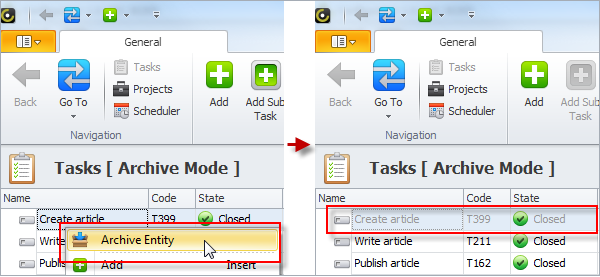
Auto Archiving:
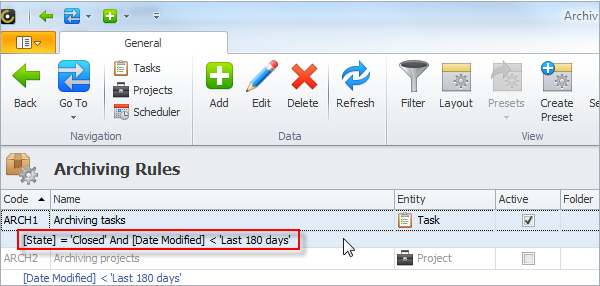
Learn how to archive tasks
Other features added during the Winter 2013: