Project Management Software Features for Project Collaboration
Small businesses implement project management software like MS Project, Basecamp and other alternatives to make sure their projects are delivered on time and meet their expectations in budget and quality. Many offices find great value in accessing and monitoring the status of all projects which is an essential part of increasing the efficiency and performance of company staff. What are the main functions that streamline project planning, scheduling, tracking and collaboration?
Need Software for Projects & Tasks?
CentriQS is project & task management software
with all the features you may ever need in one tool
Project Dashboard
Project dashboard is a specific view that lets users see the big picture of their projects health and possibility to drill down into each project to get more detailed information. This view is updated automatically as users enter new project data or change project status, so project managers can have an up-to-date view that shows what projects are doing well and what projects have problems or issues and require corrective actions.
Users can customize the view according to their needs by showing or hiding the elements: charts, pivot grids, related views, and any other views that lets differ “on time” projects from those which are behind the deadline or budget. Users can easily change the layout and create presets for each view added to the all-in-one view. If needed, users can create multiple dashboards to manage multiple projects at the same time or create and share with other users a summary dashboard for all projects.
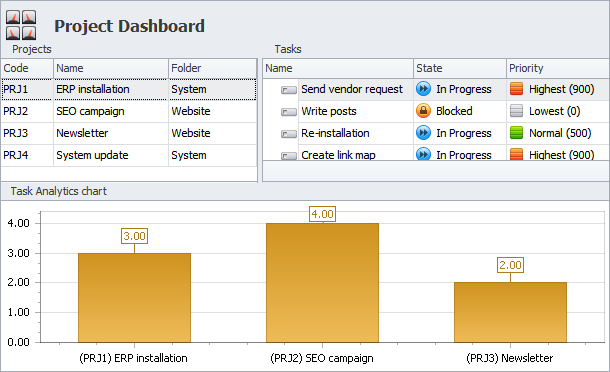
Task-based Planner and Scheduler
Project itself doesn’t have a lot of attributes to manage, while tasks, it consists of, can have multiple parameters for planning and scheduling. There are dozens of essential properties that make sure the tasks are completed with estimated costs and without procrastination. Using of particular attributes depends on complexity and size of the project, still many task fields such as Priority, Due Date, Duration, etc. will be used in all kind plans.
Project management software users can start planning the project in detail from making a work breakdown structure which is a hierarchical list of tasks and subtasks that can depend on each other as predecessors and successors. Then project manager should assign the tasks to the team, so project scheduler will tell what available hours each team member has in order to allocate human resources reasonably.
Time and Expense Tracker
Tracking Project Time
CentriQS users can easily track time spent on projects. Each project task has a time log option where users can enter records manually or use task timer which enters records automatically. With Time Log view, it is very convenient to get the total time spent on particular project, because all the items can be quickly filtered by project.
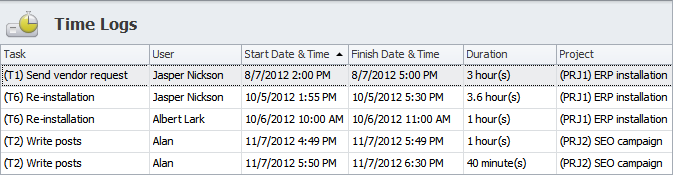
Actual time spent on completing the project together with estimated time and remained time can help project managers build a professional time tracking report which shows whether there is any positive or negative deviation on each project phase. If the project is delivered within schedule, everything is fine with both planning and execution. If the project is ahead of schedule, then project manager should pay attention to its quality. If the project is behind the schedule, there is something wrong either with estimation or team members’ skills.
Tracking Project Expenses
This feature lets users track the total project cost to ensure that it stays within the budget. Expenses can be entered directly or automatically calculated by various formulas based on resource rates, time spent, etc. Comparison of project task fields “Estimated Cost” and “Actual Cost” can show project manager whether the project goes over the budget.
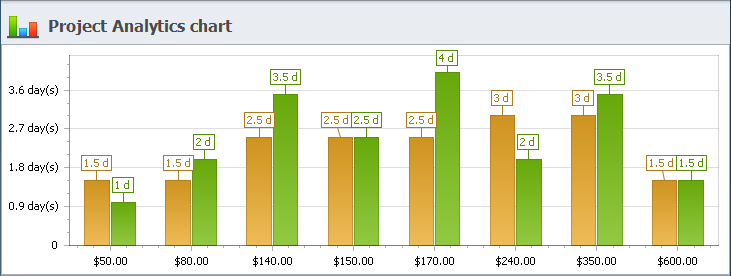
Expense tracking charts visualize the progress even better. Current vs. Planned expenditure can be presented as a bar chart type and divided by expense types: salary, equipment, materials, etc. Project Analytics Chart in CentriQS will show whether project sponsors will be satisfied with project delivery or not.
Project Collaboration
Team members should collaborate easily in their efforts to get the project done within planned time frame and budget. When users have a complete visibility of assigned tasks and possibility to share documents, spreadsheets, images, videos, etc., they can make more effective decisions and deliver better results. Multi-user login, files sharing, advanced permissions and notifications systems will make sure that project collaboration is on the highest level.
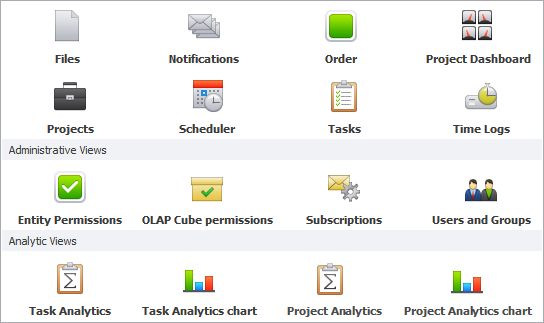
Project Management Software
CentriQS project management software uses Active Directory for secure and scalable user authentication. Permission system lets create very flexible rules that allow or deny particular user read and write particular data. Notifications subscriptions can be set to alarm users if any changes are made or important dates are reached. View Files gathers all the project documents in one place and allows users to share important information within the team.
The software is available for free download and use within 30 days, so you can evaluate it before choosing the pricing plan that suits your needs. In comparison with other project manager software that offers monthly payments only, CentriQS also allows to make a one-time payment.
Prev.: Microsoft Project Alternative - Why Look for Replacement? || Next: Get More from Project Scheduling Software
Next steps
{
Learn FEATURES & SCREENSHOTS
Watch VIDEO OVERVIEW
Visit KNOWLEDGE BASE
DOWNLOAD Free Trial
CONTACT US to get help