How to Choose Small Business Software Solutions
Small business software solutions help users set up and manage all facets of business, from inventory and payroll to workforce, customers, projects, and much more because software assists in carrying out of all the functions of business management, including planning, controlling, and reporting. With so many products to choose from, it can be challenging to determine which solution one is the best. And unfortunately, small business software is not a “one size fits all” solution. In order to solve this challenge you need to consider several things prior to making your final decision.
Small business software
Due to such vast requirements in the small business world, businesses often require the flexibility of custom database applications that are specific to their needs. Therefore, the real question is this: which solution one is the best for YOUR business? And does it offer your small business the flexibility and scalability it needs? Obviously it would be much efficiently to develop selection criteria that could help you sieve and pick out the best small business software.
The first thing you need to consider is the functionality. A good tool combines all necessary features that help plan, organize, control and measure business activities. Your task is to understand the business needs of your company and then look for solutions that serve those needs at most.
The must-have features of small business software solutions are as follows:
- Management of tasks, appointments, goals, projects etc.
- Custom data management with possibility to manage client profiles, sales, documents, etc.
- User collaboration and network access
- Analysis and reporting
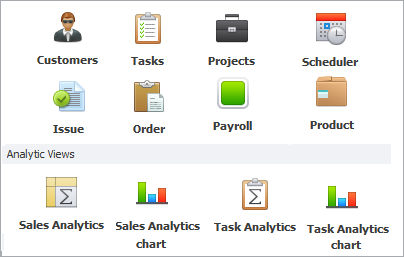
Another criterion is compatibility which determines whether software can work together with other existing systems without user intervention or modification. It means that you can implement it in your business environment without much effort or resource involved. So before selecting one or another small business software, consider if this program is compatible with any sort of software you currently have running.
Also you need to consider usability, or in other words, time and effort required of a typical user to learn software. The more intuitive your software solution is, the less time and effort are spent for implementing this solution. You must be sure that everyone who's going to use the application will be able to easily and quickly learn the product functionality and use it fluently.
One more important thing is whether your small business software solution has customization capabilities for tuning up and adjusting business processes according to your needs. Customization paves the way for business accuracy and cost-effectiveness because well tuned and adjusted activities are easy to manage in your specific business environment.
Business software solution
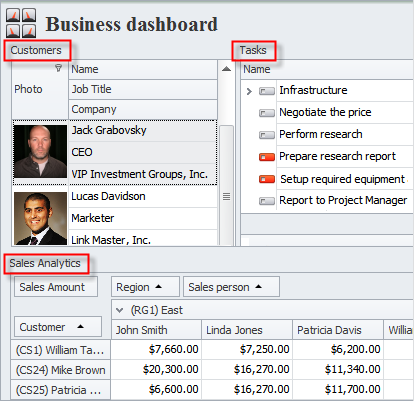
While researching your potential business software solutions, consider whether or not the system will afford you the type of customization you desire - not just now, but also in the future.
Ask yourself some questions:
- Is it scalable and will it grow with your business?
- How many people need access to the software?
- Does it offer a database backup mechanism?
- Will the technology be outdated soon?
- Is it customizable?
- Does it offer flexible tracking and reporting options?
The ability to customize your software solution not only streamlines the usability, but also enhances the tracking and reporting options. A properly configured dashboard gives you incredible insight into all aspects of your small business which can empower you make necessary adjustments quickly.
Custom Database Applications
In the past, building custom database applications was extremely challenging and quite expensive, often reaching outside of the budget for many small business owners. CentriQS has addressed the challenges you face. And after thousands of hours in research and development, CentriQS is proud to present one of the finest ERP software solutions available.
CentriQS features powerful functionality for managing all types of business activity, with possibility to customize your business the way you need. Users can access the Knowledge Base on CentriQS website to read customization tutorials online or order custom database development.
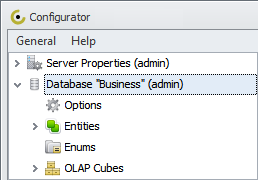
Prev.: Small Business Inventory Software Functions and Benefits || Next: Learn How to Use Custom Business Software
Next steps
{
Check out CentriQS FEATURES & SCREENSHOTS
Watch 7-minute CentriQS VIDEO OVERVIEW
Learn how to use CentriQS in KNOWLEDGE BASE
DOWNLOAD CentriQS 30-day Free Trial Version
CONTACT US to get help with CentriQS Database Design & Configuration