What's new: How Reports are created
Reports are created on Reports view. You need to click on Add button and Report Designer will open. Here you will be able to setup your report document layout by using all the features available.
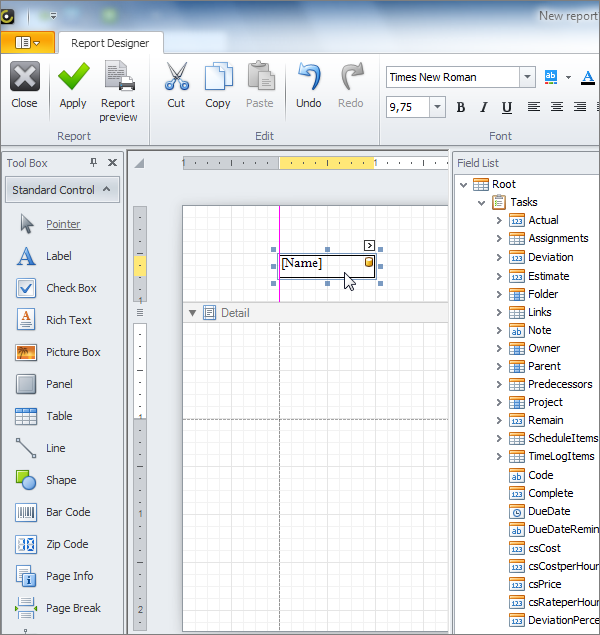
You can add input parameters, so that parameters window can appear before the report is generated, to let you specify the required parameters. For example, you can add Start and Finish Dates parameters, to generate the report of tasks closed during a certain period.
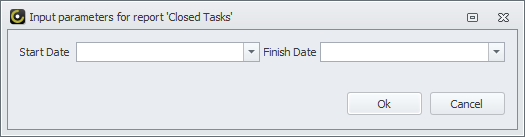
If you need to display the data not only ‘as is’ but calculated by formulas you can use calculated fields. For example, you can add calculated field “Overdue Period” which will calculate how long the task is being overdue.
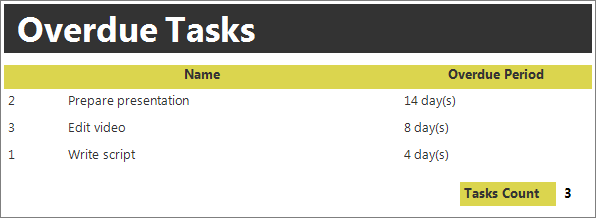
You can sort and group data in the report. For example, you can generate to do list reports with tasks grouped by their priority.
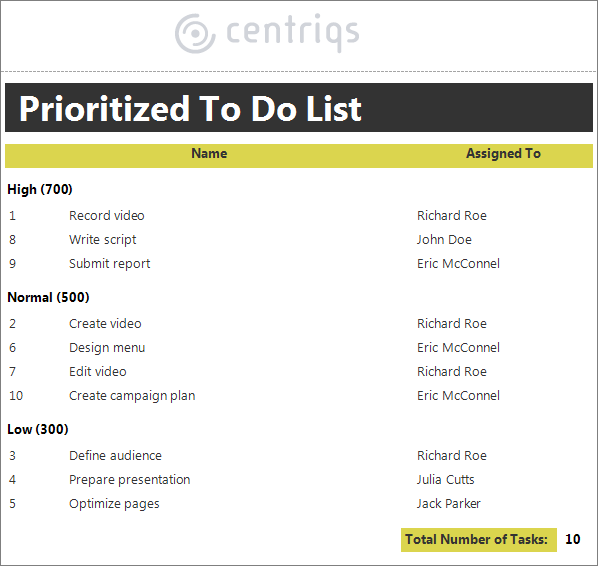
You can use formatting rules to format the data displayed in the report if certain conditions are met. For example, you can highlight background of closed tasks which were overdue.
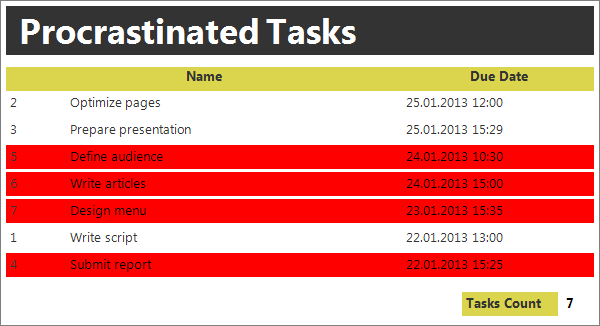
Other features and tutorials added during the Spring 2013:
New tutorials: