Set Task Dependency - Task Management Solution
If your plan consists of at least two tasks which follow one another because they cannot be executed in parallel, the relationship between such tasks is called “dependency”. Task dependency helps users in making precise duration estimations, avoiding schedule conflicts and controlling step-by-step task execution.
What is Task Dependency?
Task Dependency is a logical relationship of the preceding tasks to the succeeding tasks. If your plan assumes that performance of one task depends on performance of another task, it means that you need to set predecessor-successor relationships between tasks.
Finish to Start Dependency
The most common type of task dependencies is Finish-to-Start (FS) dependency which is set as default or the only type in almost all project and task management software applications, and CentriQS is not an exception. In finish-to-start dependency depending task (successor) cannot begin until dependent-on task (predecessor) finishes.
For example, task “Start CentriQS” cannot begin until task “Install CentriQS” finishes (column ‘Predecessors’ shows the code of predecessor task).
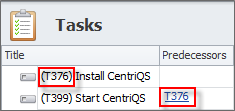
Set Task Dependency
In order to set task dependency, you need to open succeeding task and add preceding task(s) on the ‘Predecessors’ tab.
For example, you can open task “Start CentriQS’, click on ‘Predecessors’ tab and add task “Install CentriQS” as predecessor.
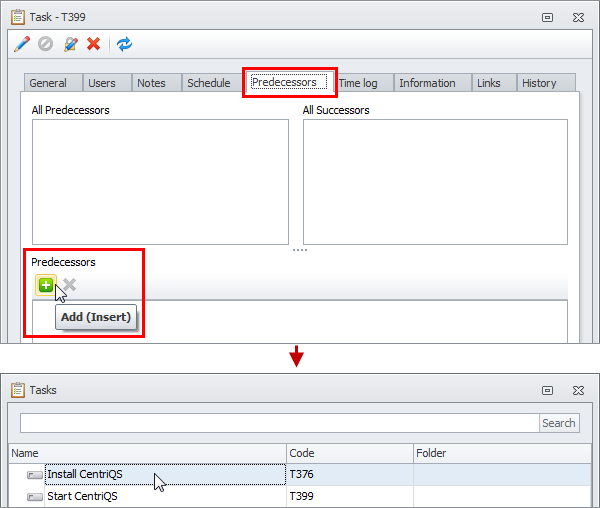
All Predecessors and All Successors
The dependency relationship is set for both tasks, so after saving the changes, predecessor task(s) appear in the ‘All Predecessors’ table of successor task, while successor task(s) appear in the ‘All Successors’ table of predecessor task.
For example, you will see task “Install CentriQS” in ‘All Predecessors’ of task “Start CentriQS”, as well as task “Start CentriQS” in ‘All Successors’ of task “Install CentriQS”.
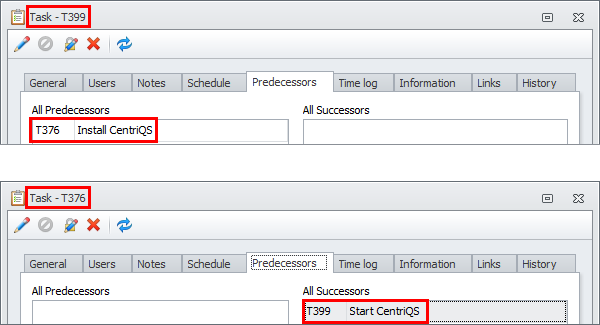
Task Blocked by Predecessor
Once task dependency is set, successor task gets state ‘Blocked’ with reason ‘By Predecessor’ and users cannot change its state manually (when predecessor task gets state ‘Closed’, the state of successor task will be unblocked automatically).
For example, columns ‘State’ and ‘Reason’ show that task “Start CentriQS” is blocked by predecessor task “Install CentriQS”.
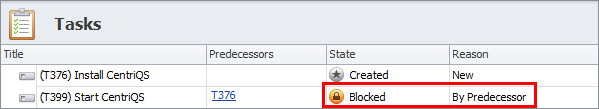
Task Blocked by Parent Predecessor
If predecessor task is a parent task (i.e. it is broken down into subtasks), successor task will be blocked until all the predecessor subtasks are ‘Closed’.
For example, predecessor task “Install CentriQS” is a parent task, so in the ‘All Predecessors’ table you will see all its subtasks and task “Start CentriQS” will not be unblocked if at least one subtask is not in the ‘Closed’ state.
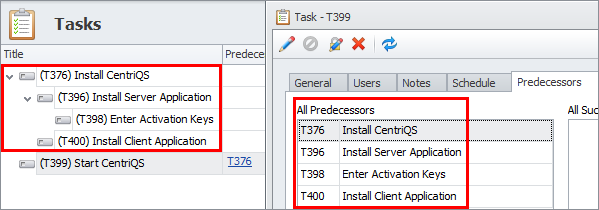
Prev.: Creating Task Breakdown Structure || Next: Estimating Task Duration
Next steps
{
Check out Task Management FEATURES
Watch Task Management Solution VIDEO OVERVIEW
Learn how to manage tasks in KNOWLEDGE BASE
DOWNLOAD CentriQS 30-day Free Trial Version
CONTACT US to get help with Task Management Solution