Estimate Task Duration - Task Management Solution
Successful task completion depends on accurate task duration estimation. It is highly recommended to estimate task duration together with people who will actually do the work, as they have prior experience to rely on and if their opinion is taken into account, they will work harder to meet time estimates.
What is Task Duration Estimation?
Task duration estimation is a process of estimating time required for task completion. This process should answer the question “How long you think the task is going to take?”. You need to estimate task duration to use it further for time tracking. When task is being executed or after task has been completed, estimated duration compared with actual and remained duration helps users understand whether task was estimated accurately, underestimated or overestimated.
Duration Options
By default any CentriQS database has the following duration settings: 1 hour = 60 minutes, 1 day = 8 hours, 1 week = 5 days and 1 month = 22 days. If needed, these settings can be changes in Configurator according to users’ requirements.
For example, if your working day lasts 7 hours, you need to change settings ‘Hours per day’ from 8 to 7, otherwise task duration “2 days” will equal “16 hours” instead of “14 hours”.
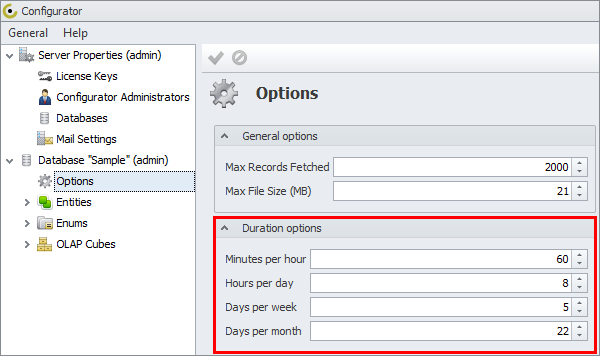
Estimating Task Duration
Estimated duration is entered in the ‘Estimate’ field of the task detail view and shown in the ‘Estimate’ column of the Tasks view after the changes are saved.
For example, if you plan to spend the whole day for testing CentriQS, you can open detail view of the task “Test CentriQS” and enter “1 day” into the ‘Estimate’ field.
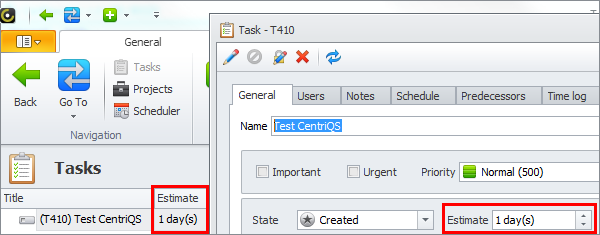
Re-Estimating Task Duration
Users can re-estimate task duration at any time by changing the previously set value in the 'Estimate' field to the new one. There are many situations where re-estimation is required. For example, if task is estimated by manager and assigned to executor, the latter can re-estimate the planned duration, because he/she knows better how much time the task may take. Another example: the task is underestimated or overestimated while you need to have a realistic schedule.
If task is in state 'Created' or 'In Progress' (in 'On Schedule' mode), task duration re-estimation causes automatic recalculation of remaining duration. For example, when you change 'Estimate' of newly created task from '1 day' to '2 days', 'Remain' will be changed accordingly.
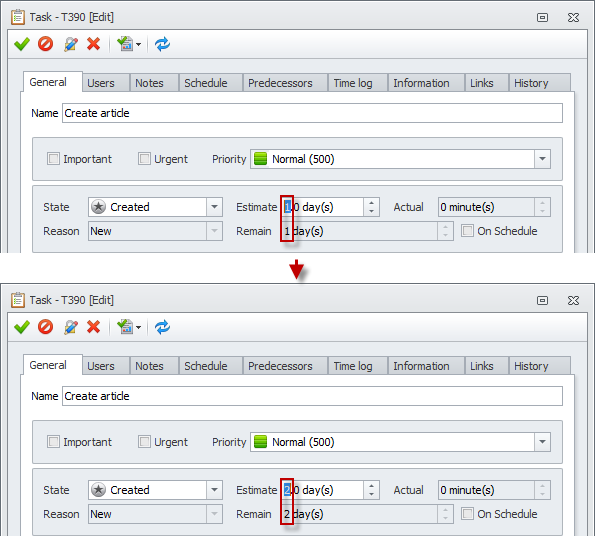
Task Duration Units
You can estimate task duration in minutes, hours, days, weeks, and months. There is no need to enter the whole name of the unit, as it will be suggested automatically by Autocomplete feature when you start keying in a unit name: m = month, w = week, d = day, h = hour, mi = minute.
For example, when you enter the first letter “m”, the program will suggest you “month(s)”, but if you continue and add the second letter “I”, the program will suggest you “minute(s)”.
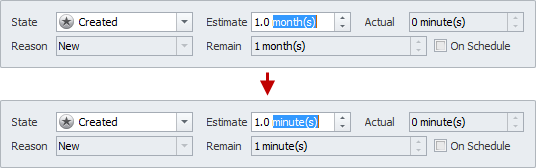
Parent Task Duration
When task gets decomposed into subtasks (becomes ‘parent task’), its ‘Estimate’ field switches to read-only mode (no matter in what state the task is) and the value gets calculated as total of subtasks’ estimated duration.
For example, when task “Create Video” gets broken down into subtasks “Record Video” (est. duration - 1 day) and “Edit Video” (est. duration - 1 day), estimated duration of parent task is calculated as its subtasks’ total (1 day + 1 day = 2 days) and the value of the ‘Estimate’ field cannot be edited.
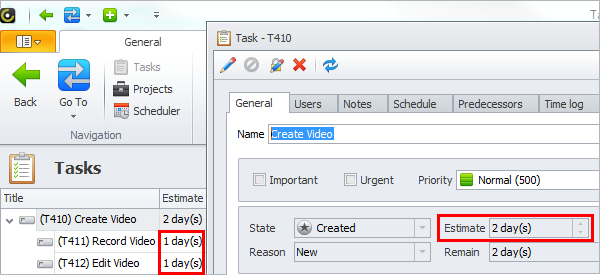
Task Duration Units Settings
By default task duration is displayed as it is entered by users (i.e. if user enters duration in minutes, it will be shown in minutes), total duration is displayed in days (i.e. users can enter task duration in different units, but the total duration will be aggregated in days) and maximum decimal point is restricted to 1. You can change all the mentioned duration settings according to your needs.
For example, you can change displaying task duration from 'as is' to 'hours', total task duration from 'days' to 'hours', and number of decimal points from '1' to '2'.
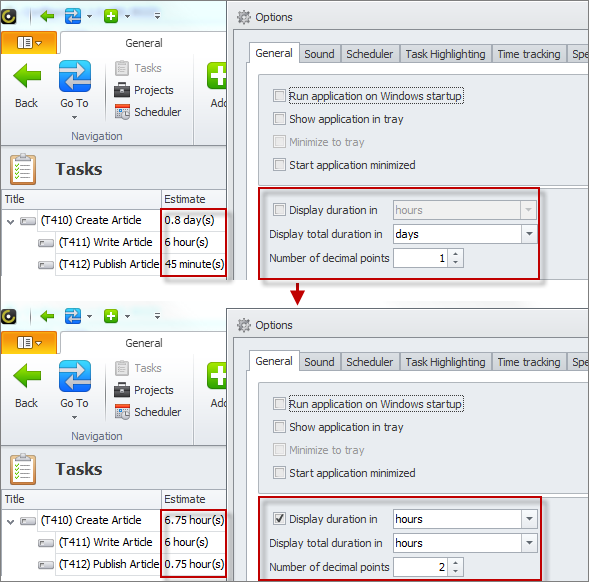
Prev.: Setting Task Dependency || Next: Scheduling Tasks
Next steps
{
Check out Task Management FEATURES
Watch Task Management Solution VIDEO OVERVIEW
Learn how to manage tasks in KNOWLEDGE BASE
DOWNLOAD CentriQS 30-day Free Trial Version
CONTACT US to get help with Task Management Solution