Track Task History of Changes and Comments Made by Users
Tracking history of task changes and comments made by users involved in task execution is important mainly for large tasks. Also task history can be used as a reference in case there are any issues and it is necessary to find out who made particular changes and when exactly.
Task History Logs
When you make any changes to a task, these changes are recorded as task history logs and can viewed in the ‘History’ tab of task detail view. Each task history log consists of a title which shows who changed the task and when and may contain information about multiple changes made before saving. The details of the task log are the rows that correspond to the task properties that have been set or changed. You can expand and collapse the details of the records in order to find required information.
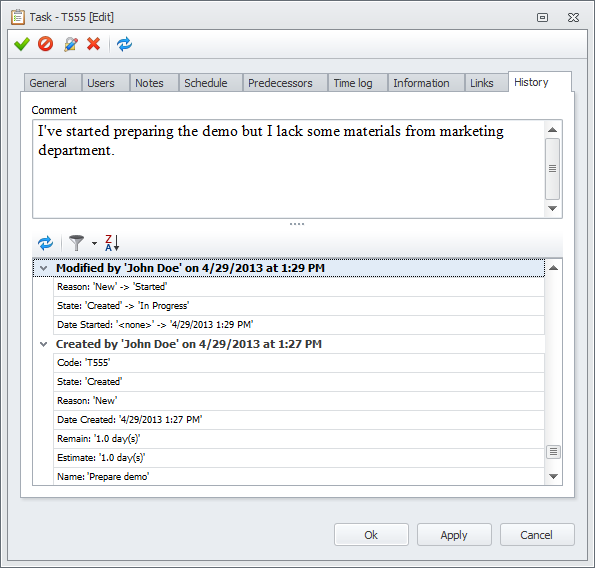
Task Creation Log
When a new task gets saved, the first task history log gets created. It contains the information about all the task properties user has set or entered before saving the task changes. Also there are properties that are set by the system and cannot be changed by user, such as Code, Date Created, State and Reason.
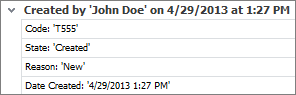
Task Modification Logs
When you edit already existing task, task modification logs are created. If task properties had particular values before changing the rows of these logs will contain both the old and the new values.
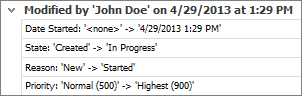
Sorting and Filtering Task Logs
Sorting and filtering task logs helps you focus on required history of task changes. You can sort task logs from the earliest to the latest and vice versa. You can filter change logs by date when the task was modified, by user who made changes the task and by particular field(s) which were changed.
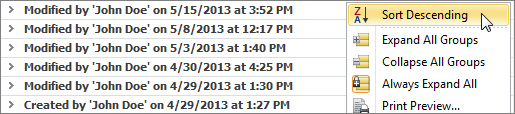
Printing and Exporting Task History
Printing and exporting task history lets you use create task logs reports. You can print out task history for archive. You can export task history to any of available formats: HTML, PDF, RTF, XLS, MHT and Text.
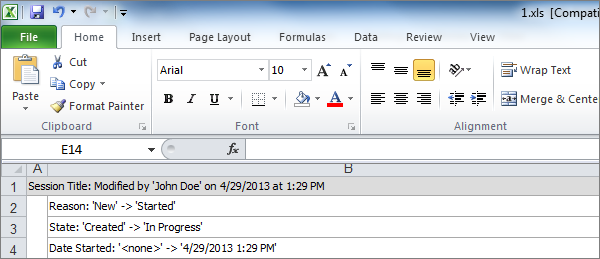
Task Comments
Task comments can be made by task owners, users assigned to the task or all concerned users if they have permission to edit the task. The text of comments gets indexed and you can search tasks by comments. In comparison with Notes, Comments are recorded to the task log 'as is' and cannot be deleted.
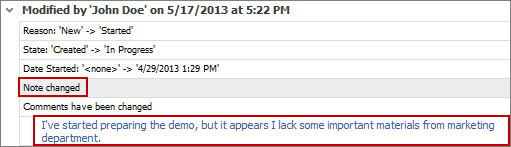
Comments on Changes Made
Task comments can be used to support or explain the changes made to the task and recorded to the task log together information about changed task properties. For example, user can comment the work which has already been done so far.
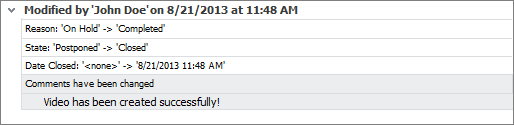
Task Discussion
Comments can be used for discussion between task owner and task executor about task progress. These users can inform each other of any problems they face during task execution and offer solutions for the issues, if any. There is a task discussion mode that allows displaying "Comments Only" in the task history.
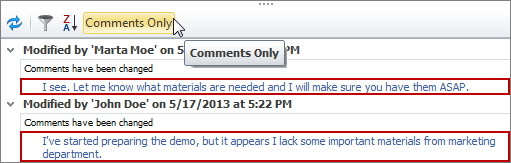
Prev.: Getting Task Notifications || Next: Section: Task Reporting & Analytics
Next steps
{
Check out Task Management FEATURES
Watch Task Management Solution VIDEO OVERVIEW
Learn how to manage tasks in KNOWLEDGE BASE
DOWNLOAD CentriQS 30-day Free Trial Version
CONTACT US to get help with Task Management Solution