Sales Tracking Software Helps Your Business Succeed
Sales tracking starts from making first contact with prospects and ends up with converting those prospects into actual buyers. It is part of a process for generating and tracking prospective clients (sales leads) which is called "sales pipeline" or "sales funnel". As salespeople manage their leads and move through the sales pipeline, they need to use sales tracking software in establishing long-term relationships with prospects, increasing conversion rate and ensuring growing revenues.
Information is the key to success in sales. The more information a salesperson knows about a prospective client the more accurate and specific is the offer the salesperson can make for the prospect. Has the lead requested a sample of the product? Has the prospect changed place of residence? Does the lead plan to make a bulk purchase in the next few weeks? Answers to these questions will help the salesman select right approach and make right decisions.
In this context, management of sales leads data should be the basic capability of sales tracking software. With help of such software salespeople would be able to tag each prospect with some important information that could help find the prospect in the client database and get the necessary details (e.g. contacts, activities, requests, etc.). To efficiently manage and track all client tags and details, some organizations prefer using customer relationship management (CRM) programs. However, conventional sales tracking software has many of the helpful features of complete CRM solutions, so for many businesses use of sales lead tracking software will be sufficient.
The Key Features in Sales Tracking Software
The market of apps for sales tracking and management is rather big, and you can go wild with all those multiple features and functions. Meanwhile, many of the options would get used only rarely. As a professional, you should sieve unnecessary and cumbersome features and then capture only the key options that you would use on a daily basis for tracking leads and customers. For most sales professionals, the following items reflect the primary features of sales tracking applications:
- Client base – a possibility to easily create and safely retain all data on prospects and accounts in one centralized digital repository
- Product Catalogue: a simple way to organize products and orders
- Account History Tracking – an effective method for keeping client notes and tracking communication
- Analytics – a powerful tool to analyze sales and report on performance
Managing a Client Base
A client base represents all prospects and customers to whom a business organization sells products or services. Managing a client base is essential for effective sales tracking as it enables collecting, storing and using of client profiles in one place. Salespeople can access their client base to view customer contacts, business tasks, preferences, etc. They can add new client profiles, specify emails and phone numbers, set sales state, enclose photos, track customers by code.
CentriQS allows users to create a customized database to retain and update all essential data about sales and clients. For example, in the Clients view in CentriQS database you can tag prospects and customers with these properties "New" and "Regular" accordingly. A complete client profile will include other properties, such as "Name", "Company", "Job Tile", "Phone", "Email", and more. Your personnel can use filters and full text search capability in CentriQS to track client profiles by multiple attributes.
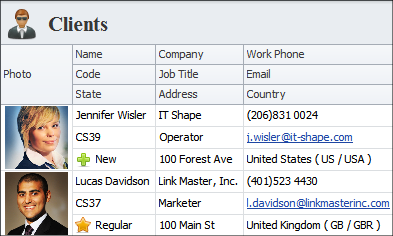
Creating a Product Catalogue
Nothing will work better than a detailed product catalogue when you need to expand your client base. By creating a product catalogue you add all information about your products in one list, which can be integrated with your customers and prospects. Quality, price, date, reference #, availability in stock, warranty, buyer, vendor are a few details that can be specified in your product catalogue. The only drawback is that designing such a catalogue can be overwhelming. Fortunately, CentriQS lets you easily create and update all records on your products and then relate these records to your client base.
In CentriQS, you can create the Products view in which all of the products your company offers to the customers. Each product can be linked to the respective buyer. It is also possible to add product tables and link them to clients. When you open a customer profile in your client base you can track what products are sold, in what amount, when, whether the customer paid for the products, which sales rep communicated with the customer.
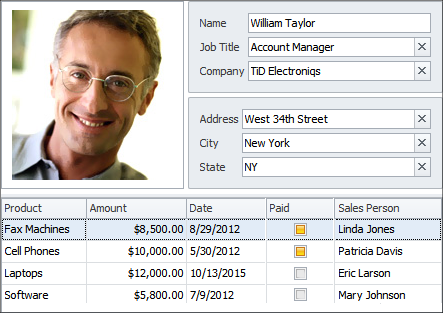
Tracking History of Account Changes
A client base is like a living organism that may change and develop quickly. It gets updated hourly or even minutely. When a sales rep adds email, leaves notes, ticks the Payment checkbox, or makes whatever change to the client account, the entire base should respond to this change by modifying respective records and items and notifying salespeople of the updates. Otherwise, the information will be irrelevant, outdated and thereby useless for sales tracking.
![]()
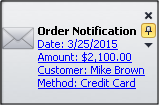
For each item added to CentriQS database, the software keeps a change log that retains the history of changes organized chronologically. In particular, you can use the History tab in your client accounts to keep track of what changes were made to each particular account, when and by whom. Besides, CentriQS sends change notifications to subscribed salespeople once a modification to a client profile has been made.
Monitoring Sales Analytics and Performance
The standard functionality of sales tracking software helps salespeople track client profiles, products and account changes in one centralized database. But when it comes to the need of managing the overall sales pipeline process, the standard capabilities appear to be insufficient. There should be more advanced features that could allow salesmen to ensure lead management and tune the sales pipeline process by using all-in-one analytics.
CentriQS Configurator lets customize and configure your database to create the Sales Analytics view. You can add a new OLAP cube to organize and specify the sales pipeline process according to your needs. The Sales Analytics view lets you create and visualize pivot tables. For example, you create a pivot that shows sales amounts per client per month. This analytic report will help you measure sales performance and understand whether or not your personnel work fine.
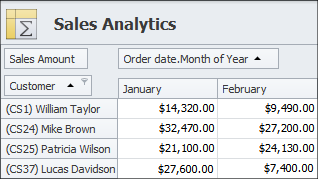
Prev.: Sales Management Software Features Review || Next: Salesforce Alternative: Making the Right Choice
Next steps
{
Check out CentriQS 'CRM for SALES' SOLUTION
Watch CentriQS 'CRM for SALES' VIDEO
Learn how to use CentriQS in KNOWLEDGE BASE
DOWNLOAD CentriQS 30-day Free Trial Version
CONTACT US to get help with CentriQS 'CRM for Sales' database