Task Scheduler Software for Easy Planning, Tracking & Measuring Projects
Task is considered the smallest piece of work that is easy to track, measure and control. Effective task scheduling allows managers to allocate available resources to jobs in a way that ensures on-time completion of related goals. Because tasks represent measurable and attainable results, managers can use them to plan out large projects and processes. With help of task scheduler software you can organize your business activities into tiny work items, create job schedules, plan project WBS, prioritize todo lists, and analyze performance.
Need Software for Projects & Tasks?
CentriQS is project & task management software
with all the features you may ever need in one tool
Task Decomposition for Enhanced Work Planning
Planning becomes more efficient and effective when the tiniest jobs are considered, scheduled and allocated in a single plan. When you plan your work, first thing you need to do is to make sure that your plan provides the highest level of detail – that is the work is decomposed deeply into small tasks and sub-tasks, and each one is measured against time and resources. Then it will be easier for you and management to keep track of progress, measure performance against expectations and evaluate results achieved.
Priorities, Deadlines and Dependencies
Such things as priorities, deadlines and dependencies help link multiple items of your job decomposition to each other. Prioritization allows you to sequence tasks of the same or different decomposition levels, so that it will be clear what items in the todo list come up first. Dependencies let set predecessor-successor relationships to show how activities relate to each other, so that one successor task can't begin until one or more predecessor tasks are completed. Deadlines indicate your personnel when their assignments are to be started and finished.
4 Variables of Effective Task Scheduling
One more thing to be considered for enhanced work planning is task scheduling. Effective scheduling means determining when a given task is best to start or finish depending on several variables, including:
- Duration
- Resources
- Predecessor(s)
- Priority
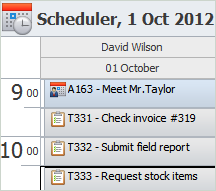
When you define these 4 variables you can create an efficient schedule. Duration means a period required to complete a task. For example: a task "Write Exciting Article" requires 4 hours for completion.
The Resources variable relates to employee skills and availability. For example: the mentioned task can be done by an employee who is available, knows the subject matter of the article, has good grammar knowledge, and can use computer and word processing applications.
The Predecessor variable defines dependences between a given task and other activities that precede this task. Ex: you can't write an exciting article until you get rid of your current assignment, gather necessary material and create an outline.
And the Priority variable defines how a given task is aligned and sequenced with other jobs by urgency and importance. Let's say, your article writing task is important so you set it top priority; however there's one more task "Submit Newsletter" which is urgent and so needs to be done immediately. Which task will you do first, urgent or important?
All of these variables of effective job scheduling can be resolved with help of task scheduler program. For example, in CentriQS you can place tasks on the schedule to set durations. The software lets assign users to one or more tasks and display their assignments on Scheduler. Three kinds of priorities help you rank and sequence multiple items. You can set predecessors to organize and block dependent tasks.
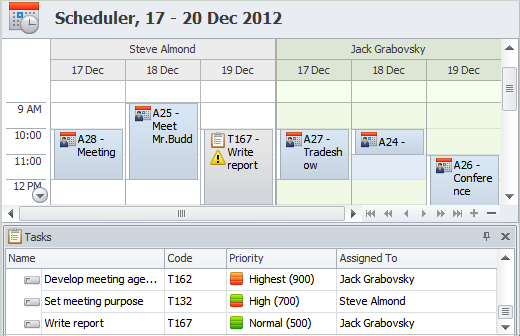
Project WBS
The concept of work breakdown structure (the acronym "WBS") is often used in project management to identify individual tasks and develop a detailed project plan. By creating a WBS for your project you design a visual model of how the entire job will be divided into the smallest, manageable elements and how these elements relate to each other. The top-level items of your WBS represent strategic activities and business goals that need to be done as the project moves forward, and dependencies between the lower-level items show detailed roadmaps for project execution. For each element you need to set a time frame and allocate resources. Your WBS will then serve as a foundation for developing an activity schedule with a critical path on it.
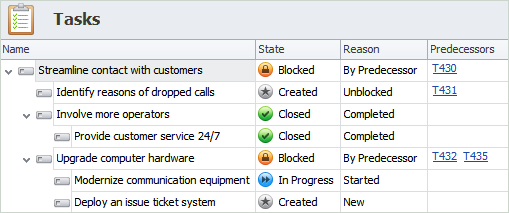
Shared Access
To break down your project into smaller work items, it is recommended to run discussion meetings and brainstorm sessions in which you discuss possible patterns of task decomposition with your team. As you and other attendees review the project, some patterns are rejected, some are re-worked, and finally the best model of decomposition is found. Then you can use task scheduler software to create this model and share it among your team members. For example: after you decompose your project into small tasks in the Tasks view of CentriQS software, you can allow only selected users to view your WBS or change something in it. The program makes it possible to share your project data among your team members only, while other users are denied to access the database.
Performance Analysis with Task Scheduler Software
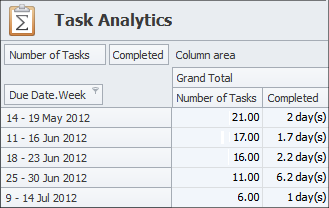
A thorough analysis of task performance tells more than just current achievements. It allows you to examine various indicators and metrics to find out what's actually done, what remains incomplete, and what effort to make to accomplish all of your assignments. In CentriQS task scheduler solution you can gain insight into your performance by using the Task Analytics view. For example, this view lets you create a pivot table that shows the number of tasks that have been competed each week. The program helps you understand what jobs are done on schedule, what due dates are met, and what time remains available for accomplishing incomplete assignments.
Prev.: Time and Task Management Software for Small Business || Next: Team Management Software is essential for Group Collaboration
Next steps
{
Learn FEATURES & SCREENSHOTS
Watch VIDEO OVERVIEW
Visit KNOWLEDGE BASE
DOWNLOAD Free Trial
CONTACT US to get help