Main Functions of Job Scheduling Software
Scheduling, one of the fundamental processes in management, allows businesses to determine when an activity or job should be best started and finished and what kinds and amounts of resources should be allocated for success.
Need Software for Projects & Tasks?
CentriQS is project & task management software
with all the features you may ever need in one tool
For instance, meeting is a kind of job that the planner needs to schedule in advance by setting start and finish time for this meeting and by allocating necessary resources (money, premises, labor, equipment, systems), so that there will be enough time for participants to address and agree on all issues listed in the agenda. Job scheduling software lets effectively carry out the fundamental process. It provides tools to set job duration, dependency and links, plan activities on schedule, check and allocate necessary resources, and analyze schedule efficiency.
Set Job Duration and Dependency
When you begin to schedule a job, first you need to estimate time required for completion and to identify what other activities relate to your job. Duration defines a period required to complete the job and identifies timeframes when the job needs to start and finish. Dependency establishes the relationship between two or more jobs so that one job cannot begin or be completed until another related job is done. With help of job scheduling software you can estimate duration, set dependency and add links for your tasks and activities. For example, you can try CentriQS.
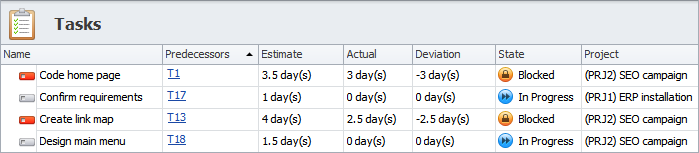
Schedule Duration
To estimate and schedule job duration you can use a number of techniques. For example, if you have performed your task in past, then you can use your past schedule for your current task. This method is called Lessoned Learned and also involves history analysis. Alternatively, you can use Expert Judgment, Contingency and other techniques.
CentriQS allows you to use several fields to set time parameters for your jobs, as follows:
- 'Estimate' lets you set the approximate amount of time (overall duration) required to complete a task. This parameter is set by the manager before your task is started.
- 'Actual' reflects the exact amount of time that has been spent by the assigned employee (you or another individual) on doing the task. It is set when the task is in progress unless completed.
- 'Remain' determines the approximate amount of time remaining to task completion. This field is filled in by the assigned employee and reviewed by the manager.
- 'Deviation' shows time difference between the scheduled duration and the time actually spent and remaining. This attribute best reflects whether the task is being done on schedule and whether the manager needs to take corrective actions to remove delays and performance gaps.
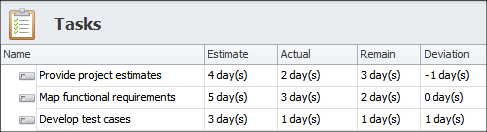
Set Predecessor-Successor Relationships
Jobs can be dependent on each other, especially if they belong to the same larger activity or project. Dependency relationships between different jobs let determine which jobs go first and that succeeding activities will start only after their preceding tasks finish. To set dependency between your tasks, you need to define how the tasks logically relate to each other. For example, the task "Write article" precedes the task "Proofread content". In other words, you need to set predecessor-successor relationships that determine which jobs are predecessors and which ones are successors. CentriQS enables you to set predecessors for your tasks and define the sequence of execution.
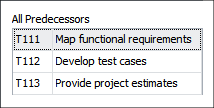
Create Additional Links for Better Interaction
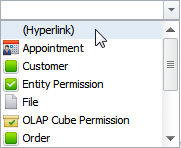
Sometimes, using predecessor-successor dependency between jobs isn't enough, and there is a strong need to create additional links and relationships. For example, task 'Write article' is not dependent on the file that keeps article content but it relates to this file. Or another example: for task "Email report" you can add a hyperlink to the email address you need to send your report to. In other words, additional relationships in the form of links help you make your jobs more interactive and comprehensive. The same idea is followed in CentriQS that lets create links between entities in the database and also add hyperlinks to external files, web pages and emails.
Place Tasks on Job Schedules
Job scheduling process makes it possible to estimate right duration for an activity and set start and end time for it. It also involves selection of right employees who have right skills to do scheduled jobs. This process is made simple with help of software. CentriQS allows you to schedule employee tasks by using drag-n-drop functionality in the Tasks view. You can drag and drop tasks to user calendars, extend or shrink task duration, move task schedule items across daily time-ruler or days. Date Navigator will help you switch between days/weeks/months and focus on necessary dates.
Using Scheduler view
CentriQS features the Scheduler view that displays user calendars including tasks and appointments. Scheduler enables you to create job schedules, set task/appointment duration, track recurring task series, display several user calendars on one screen, etc. It is very informative - e.g. titles of overdue tasks and appointments are colored and titles of blocked or closed tasks are grayed out. You can print out your job schedules and also add Scheduler to your dashboard.
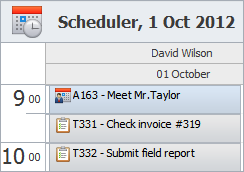
Check and Allocate Job Resources
Allocation of job resources needs to be done only after necessary funds, equipment, tools, labor, and other scarce resources have been checked and confirmed for availability. Resource checking involves analysis and review of stock items to make sure that each job can be supplied with required inventories. Job scheduling software helps accountants, storekeepers and managers check available inventories and confirm that required resources can be allocated to work.
Resource Accounting with CentriQS
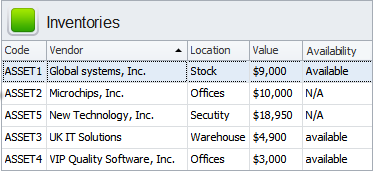
For example, in CentriQS you can go to the Inventories view where you can keep all records on your stock items. This software lets you analyze which resources are distributed among your employees and which ones remain available in stock. In the Inventories view you can track and account resources by Code, Location, Value, Availability, Vendor, and other properties. CentriQS features customization capabilities, so you can create and customize your records in the Inventories view according to your specific needs.
Analyze Job Schedule Efficiency
Scheduling cannot reach efficiency without an in-depth analysis of job schedules. This analysis aims to review each scheduled job and evaluate it for possible reasons for non- compliance with requirements. By accounting job durations, dependency and allocated resources, you can figure out what pieces of work remain scheduled inefficiently (for example: the duration is too short, or assigned employees are not experienced enough) and thereby should be considered for re-scheduling. With help of job scheduling software you can analyze job schedules and report on job performance.
Job Analysis and Reporting in Pivot Tables
CentriQS offers you powerful analytics capabilities to analyze tasks and report on task performance. In the Task Analytics view you can create pivot tables and fill them up with data on your tasks. In particular, your pivot table can display actual costs and estimated costs as well as actual time and estimated time. This information will help you analyze the scheduling process and figure out whether it is efficient. The pivot table can be printed out and exported to several file formats, for example Excel spreadsheet, PDF doc, or HTML page.
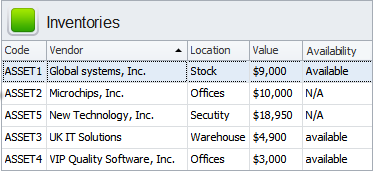
Prev.: Project and Job Costing Software || Next: Supervise Employee Activities with Job Tracking Software
Next steps
{
Learn FEATURES & SCREENSHOTS
Watch VIDEO OVERVIEW
Visit KNOWLEDGE BASE
DOWNLOAD Free Trial
CONTACT US to get help