How to Set 'read' and 'write' permissions
You can create two types of permission rules:
- Permission rule of read type lets users view data.
- Permission rule of write type lets users create, edit, and delete data.
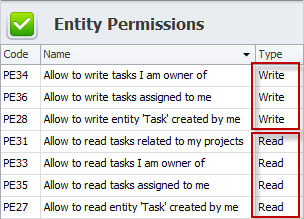
1. "Read" Type
To create a permission rule of the Read type
- In the Entity Permission dialog box, on the General tab, click Read.

Note When you click Read, the Action box and the Priority box become unavailable.
All permission rules of Read type get default values: Allow in the Action box and 1 the Priority box.
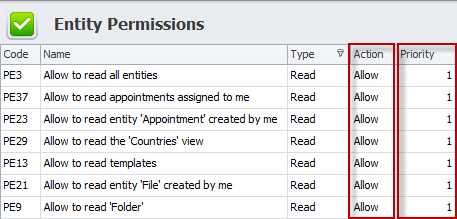
Note There are several default permission rules of the Read type with the Deny action and Zero priority. These permission rules are used for internal system purposes.
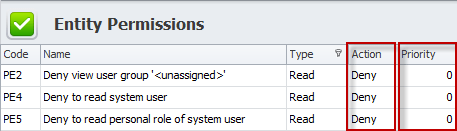
- Click the down-pointing arrow at the right side of the Entity box, and then click required entity.
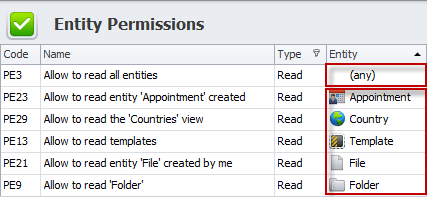
Note If you click (any) in the Entity list, the permission rule will allow users to view all entities.
- Click the down-pointing arrow at the right side of the Filter box, and then enter required filter condition.
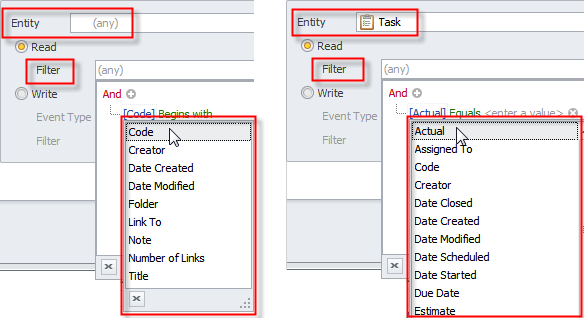
Tip Learn how to set filter condition.
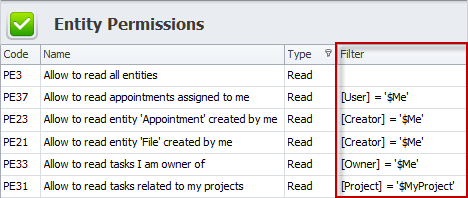
2. "Write" Type
To create a permission rule of the Write type
- In the Entity Permission dialog box, on the General tab, click Write.

Note You can create permission rules of the Write type, only after creating permission rules of the Read type, because users cannot create, edit, and delete records, if they cannot view them.
- Click the down-pointing arrow at the right side of the Event Type box, and then select the check boxes next to required options.

- Click the down-pointing arrow at the right side of the Entity box, and then click required entity.
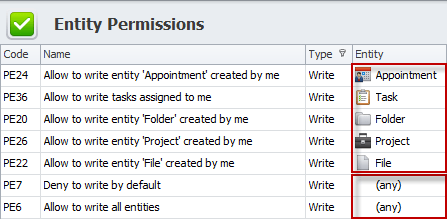
Note If you click (any) in the Entity list, the permission rule will allow or deny users to create, edit, or delete all entities.
- Click the down-pointing arrow at the right side of the Filter box, and then enter required filter condition.
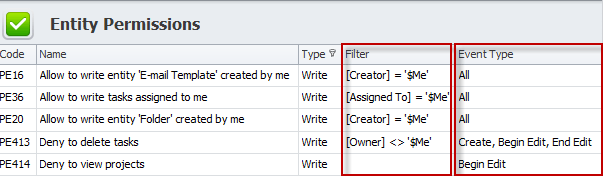
- Click the down-pointing arrow at the right side of the Action box, and then click Allow or Deny.
- Click the down-pointing arrow at the right side of the Priority box, and then enter required value in the range from 101 to 29,999.
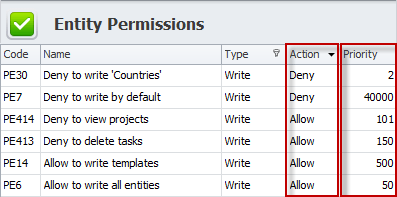
Note Some of the default permission rules of the Write type have the Priority values in the range from 1 to 100 and from 30,000 to 40,000.