What is the Lifecycle an Optimal IT Assets Management system?
IT assets management combines a number of activities intended to organize, register, deploy and control all elements of software and hardware that relate to the business environment. Organizations need to have an inventory control system to efficiently purchase, use and manage their IT inventories. Such a system helps collect and process detailed information on IT infrastructure to enable effective decision making regarding IT purchases and redistribution.
The Challenges Addressed by Managing IT Infrastructure
In a typical business organization, IT infrastructure base is represented by many different assets of various types (computers, programs, printers, copiers, faxes, other). It is not static but ever evolving because new assets are purchased and deployed on a regular basis to support the business needs. That’s why, knowing which IT assets are available and how they are used is a challenge, and the primary task of IT department is to address this challenge by managing hardware and software inventory.
IT infrastructure management enables your personnel to account for the physical, financial, and contractual aspects of your IT assets and to understand how these assets impact your business, regardless of whether they are deployed on-site, virtually, or in the cloud. You can correlate available software and hardware against related financial inventories to check if there are corrective actions required. Additionally, your asset managers and accountants can estimate real costs of hardware/software and avoid unnecessary capital spending and lease penalties.
By managing the IT infrastructure in your organization, you address the following challenges:
- Having a clear idea of which assets are available, where they are deployed, and what their configuration is.
- Auditing the entire infrastructure and deploying proper IT systems.
- Keeping track of changes made to IT assets, such as new computers or software installations.
- Aligning IT assets with financial records including contracts and licenses.
- Planning for IT projects and migrations.
IT Assets Management Lifecycle
As your business grows and developers, its IT infrastructure becomes more and more complex, thereby the need for effective IT assets management becomes stronger. Your company needs to simplify administration of IT procurement investments, drive down operational and capital expenses, deploy and update hardware and software, and also decommission obsolete and out-of-service systems and hardware equipment.
All possible activities that relate to the process of IT assets management can be organized into a single lifecycle with the following main phases:
- Procurement
- Deployment
- Use and Update (in parallel)
- Decommission
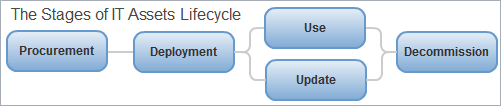
Procurement
IT assets management begins when an organization purchases an IT asset (e.g. computer program or server hardware) that needs to be entered and described in the organization's inventory control system. The purpose of the procurement phase is to make it possible for personnel to start using the asset after appropriate records have been added in the system.
Deployment
After an asset is procured and all necessary records are made, it needs to be deployed in the business environment. The deployment phase of the IT assets management lifecycle involves updating to the inventory system with relevant data, including location, configuration, vendor, warranty, responsible party, and other records that will be helpful in managing IT inventories.
Use and Update
The third phase of the IT assets management lifecycle is usage. It means benefiting by an asset (e.g. using software in managing daily tasks) and making periodic updates or upgrades when required (e.g. software updates).
Decommission
When software or hardware can no longer be utilized in the business environment (e.g. it is obsolete or broken), it should be considered for decommission. Decommissioned assets may still be in use but only in case they're re-deployed and updated/upgraded appropriately. If not, they are to be removed from IT assets management system for ever. Only a few records on procurement and usage history may be left in the system.
The Benefits of Managing IT Assets
IT assets management is primarily an operational activity that focuses on technical aspects. A business organization derives a number of benefits from carrying out this operation. In particular, managing IT inventories lets an organization to install and handle:
- Knowledge base machines
- Software and hardware components
- Software licenses
- Peripherals
- Operating systems
- Phones and mobile devices
With help of IT assets management system you can gain all these benefits and manage your IT infrastructure throughout the entire lifecycle. CentriQS offers database customization solutions that can help you make effective decisions regarding procuring, deploying, using, updating and decommissioning the IT assets of your firm. In CentriQS database you can create the Inventories view to manage all items relating to software and hardware. This program offers customization capabilities so you can tailor and configure your database according to your specific business needs.
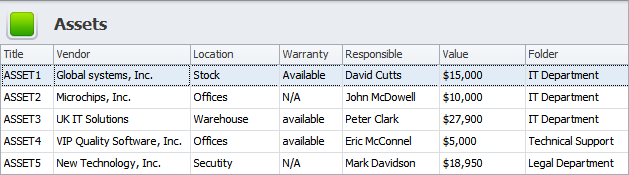
Organize Information Technology Resources
Information technology resources define critical factors that impact successful implementation of the IT assets management lifecycle. By organizing such resources in your business, you follow IT policies and undertake related practices that are consistent with the administration of hardware and software.
Here are a few tips to help you organize and manage IT resources in your company:
- Describe the roles, responsibilities, and major functions of your IT department or team (e.g. Systems Analyst, Programme, Database Administrator)
- Discuss the role and responsibility of IT executives (e.g. Chief Security Officer, Chief Informatics Officer)
- Identify the best possible way of organizing and governing IT services and resources
- Make cost estimates to identify IT budget for next accounting period
- Design an action plan for running IT functions and operations within the company
- Set performance indicators for measuring effectiveness of your IT personnel
Retain and Develop IT Personnel
"Personnel" is the primary IT resource, because without qualified system administrators, network specialists, and telecommunication analysts, hardware and software cannot work fine. By retaining your IT personnel and developing their skills and talents you contribute to the stability of your IT infrastructure and ensure effective IT services. Here are some considerations to help you retain and develop your IT staff:
- Consider offering competitive salary levels and benefits to your employees
- Ensure and maintain the physical quality of your work environment
- Provide opportunities for career growth and advancement
- Try to increase the amount of interesting and stimulating work your IT guys are involved in
- Provider training and skills development opportunities
- Conduct employee surveys and get feedback on a regular basis.
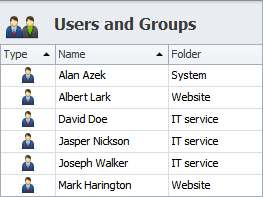
Prev.: Field Service Software for Inventory and Field Service Management || Next: Use IT inventory software to manage your company information
Next steps
{
Check out CentriQS FEATURES & SCREENSHOTS
Watch 7-minute CentriQS VIDEO OVERVIEW
Learn how to use CentriQS in KNOWLEDGE BASE
DOWNLOAD CentriQS 30-day Free Trial Version
CONTACT US to get help with CentriQS Database Design & Configuration