What are DBMS Database Management System Features
DBMS database management system (DBMS) is a powerful computer program that stores and manages information in a digital repository deployed on a server or mainframe system. This program lets users keep, sort, update, retrieve and modify their records in a single database; for example they can keep and update profiles in a client base. DBMS apps are widely used in business to model and manage business objects within corporate databases. Such applications provide a number of advantages to enable organizations to keep their business records secured, consistent and relevant.
The Advantages of DBMS for Business
The idea of using database management systems in business appeared years ago, and today this idea remains very popular among companies. Regardless of the fact that DBMS requires considerable investment in server infrastructure, maintenance and security, more and more organizations begin to deploy databases in their business environments to manage business documents and records. And the following below advantages confirm this tendency.
Data Availability
One of the principle advantages is that the same business data can be made available to different employees anytime anywhere. DBMS enables multiuser access to information that is available remotely and 24 hours a day, 7 days a week. For example, your employees can access CentriQS database any time (while the server is running and if the database isn’t blocked) and from any location over LAN or Internet.
Minimized Redundancy
Information in DBMS is kept concise and appears just once. This capability reduces data redundancy. For business, it means there is no need to repeat the same data over and over again. Companies are enabled to significantly reduce the cost of retaining business information on storage devices.
Data Accuracy, Consistency and Relevance
Accurate, consistent and relevant data is a sign of data integrity. With help of DBMS, companies can foster the integrity of their business records, because changes to the data only have to be made in one place. DBMS solutions also prevent errors and data losses.
File Consistency
When an organization implements a database management app, it benefits from using file formats that are standardized and consistent with available programs and systems. This advantage makes the business data easier to manipulate and maintain, because the same file management rules and guidelines can be applied across all types of data within the company. Consistency across data files and computer programs also makes it easier to set and customize business records when multiple programmers are involved.
Improved Data Security
As stated above, database management systems let different users access the same data resources. Although this capability is generally regarded as an advantage, there is a portion of risk that some data can be viewed and modified by unauthorized users. That’s why some sources of business information should be secured and accessed by selected individuals only. DBMS allows user authentication through passwords. It also provides a system of permissions to restrict user access to certain data resources. For example, CentriQS supports Windows Active Directory authentication and features the Entity Permissions view.
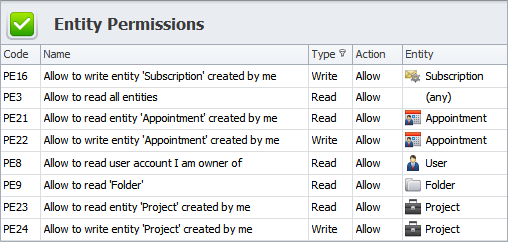
Easiness in Data Management
One more business advantage is that database management app enables easier data management because it provides users with simple yet powerful tools to enter, change and export business data. DBMS also reduces the reliance of individual users on computer specialists and programmers to meet their specific needs through data customization. In CentriQS Configurator, you can easily manipulate, update and customize entities to fit the data to your business needs.
DBMS Features
There are a variety of DBMS database management tools that provide different features and functionality. Here are the most probable and must-have features of a typical DBMS:
Data Structuring
All information in a digital repository is organized into a clear hierarchical structure with records, tables or objects. Every piece of information that you can add to your database will be organized in a kind of catalogue, so it will be easier for you to search and update your records later on.
Database Customization
Along with default and necessary elements (records, tables, or objects) that compose a database's structure, there can be created custom elements that meet specific needs of users.
Data Retrieval
DBMS database management system accepts data input from users and stores it. Users can access the database later on to retrieve their records as a file, printed, or viewed on the screen.
Query Languages
A typical DBMS makes it possible to use query languages for collecting, searching, sorting, modifying and other activities that help users manipulate their records in the database.
Multi-user Access
DBMS provides multiple users access to all types of information stored in one and the same data store. There is also a security feature that prevents some users from viewing and/or modifying certain data types.
Data Integrity
All information in a database is accessible by several or more users but only one user can change the same piece of data at a time. This capability lets prevent database corruptions and failure.
Metadata
DBMS database management software provides a metadata library (or a data dictionary) that describes how the database is organized and what elements (objects, related files, records, etc.) compose its structure.
CentriQS DBMS Database Management System
CentriQS offers DBMS solutions to help organizations do their business. It lets users view and manage complex data structures organized by entities. In CentriQS database management system there are default entities that create a foundation for organizations to manage tasks, projects, appointments, etc. If you want to customize your database and fit it with your specific business demands, you can use CentriQS Configurator to create new entities that describe your business objects, such as Client, Inventory, Supplier, Request etc.
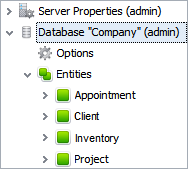
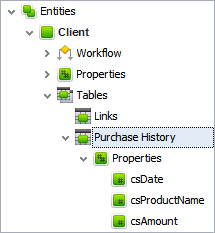
For each of your new entities you can set properties, workflows and tables. This capability of the DBMS database management system lets you deepen customization. For example, for the entity "Client" you can create the table "Purchase History" that will show purchases as a spreadsheet in each client's profile. Then you can track your clients' purchases by amount, date, product name, etc
Prev.: Database Software Programs for Managing Business Information || Next: Low-cost yet Highly Effective FileMaker Alternative for Windows
Next steps
{
Check out CentriQS FEATURES & SCREENSHOTS
Watch 7-minute CentriQS VIDEO OVERVIEW
Learn how to use CentriQS in KNOWLEDGE BASE
DOWNLOAD CentriQS 30-day Free Trial Version
CONTACT US to get help with CentriQS Database Design & Configuration