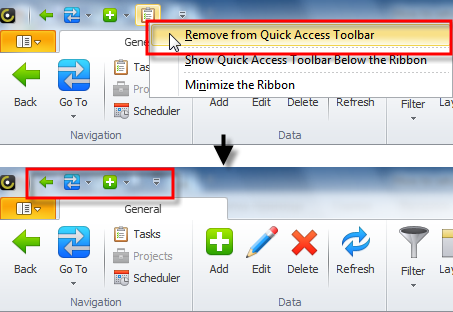How to Set up Quick Access Toolbar
You can display Quick Access Toolbar above the ribbon, below the ribbon, or without the ribbon.
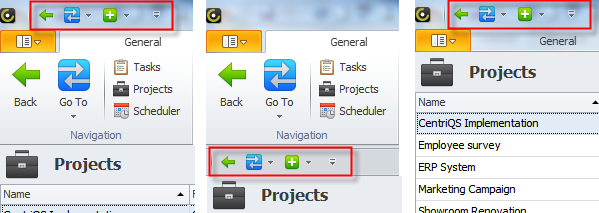
To move Quick Access Toolbar below the ribbon
- Click Customize Toolbar, and then click Show Quick Access Toolbar Below the Ribbon.
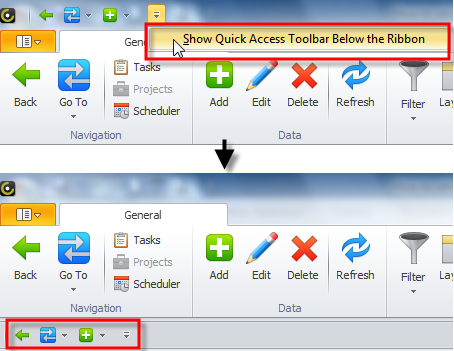
To move Quick Access Toolbar above the ribbon
- Click Customize Toolbar, and then click Show Quick Access Toolbar Above the Ribbon.

To display Quick Access Toolbar only
- Right-click the ribbon, and then click Minimize the Ribbon.
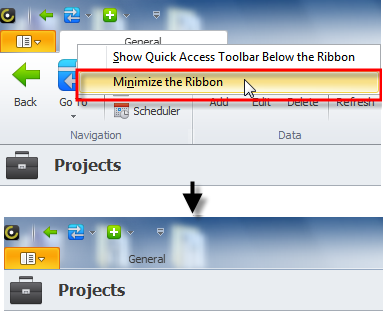
To add more commands to Quick Access Toolbar
- Right-click required command on the ribbon, and then click Add to Quick Access Toolbar.
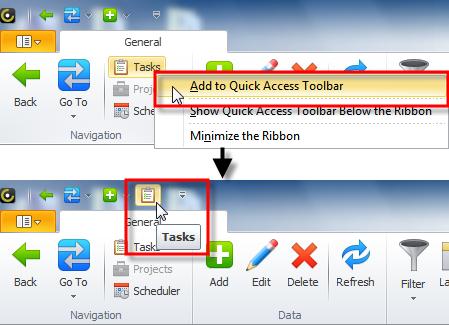
To remove unnecessary commands from Quick Access Toolbar
- Right-click required command on the Quick Access Toolbar, and then click Remove from Quick Access Toolbar.