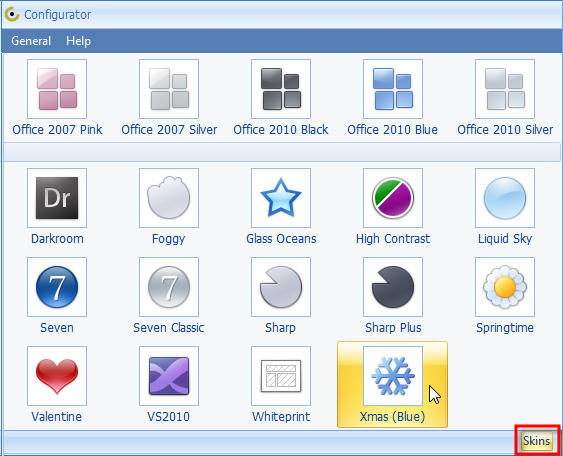How to Change application skin
Users can change the default application skin by choosing the preferred one from a variety of skins available in CentriQS.
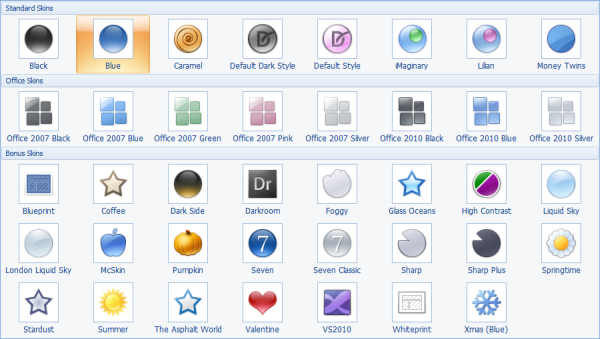
To change skin in CentriQS
- Click Application Menu, click Options, and then in the Options dialog box, click Skins, and click the skin you want.
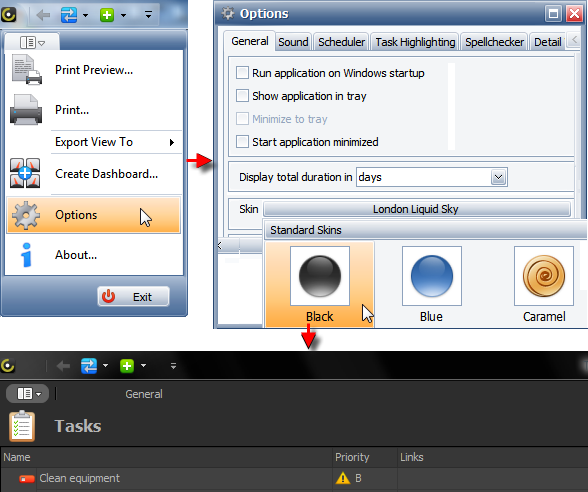
Tip You can change the skin in Configurator by clicking Skins in the lower-right corner of the Configurator window.