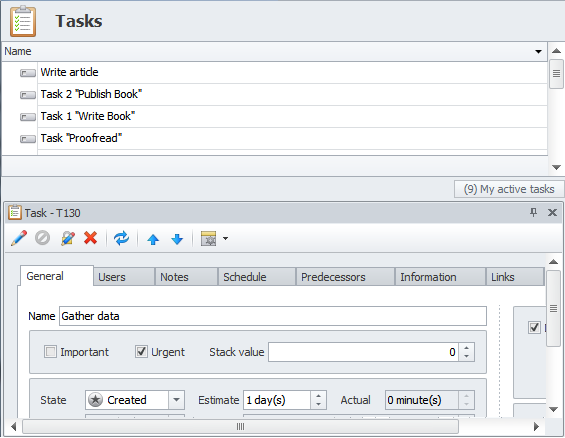How to Setup vertical or horizontal mode of floating detail view
The default location of the Floating Detail View (pane) is the right side of the application window.
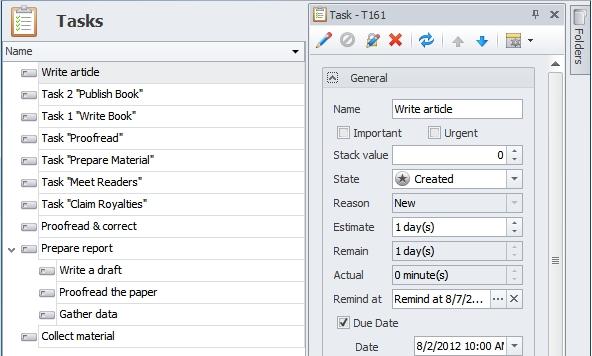
You can drag the pane to the left side of the application window.
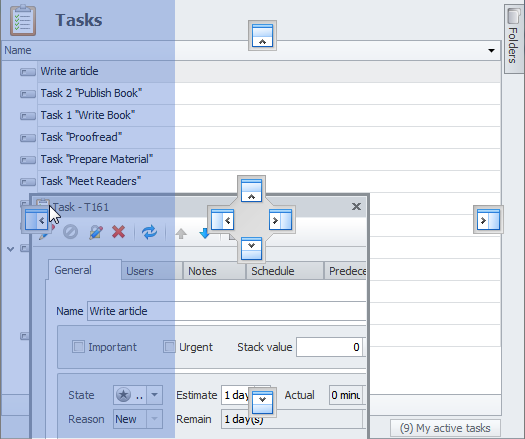
The default mode of the pane is Vertical (Groups). You can click Layout, and change it to the Vertical (Tabs) mode.
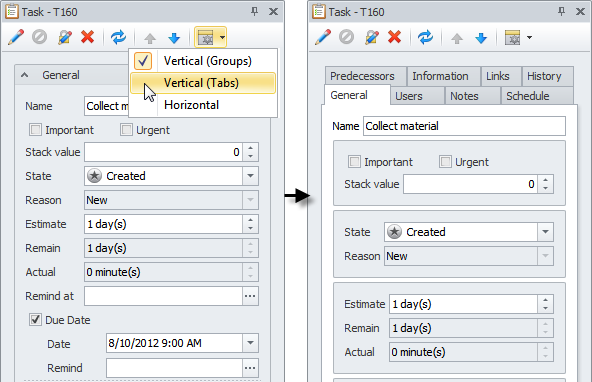
You can drag the pane to the bottom of the application window to position it horizontally.
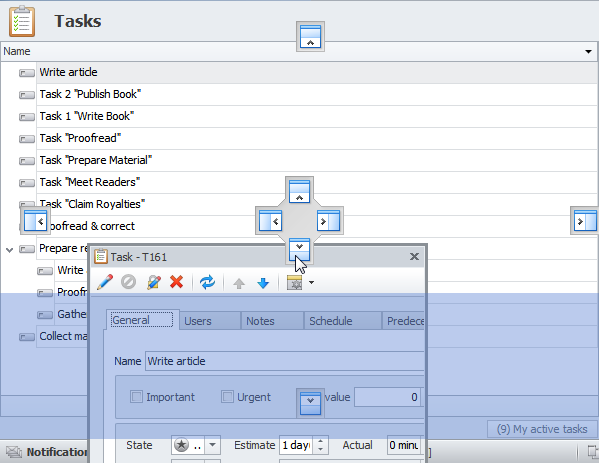
Note The Horizontal mode has default tabbed layout.