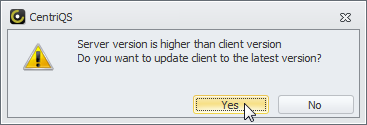How to Update CentriQS
On server computer
1. Download the SetupCentriQS.zip file from the website.
2. Right-click the SetupCentriQS.zip file and click Extract All.
3. Right-click the SetupServer.msi file and click Install.
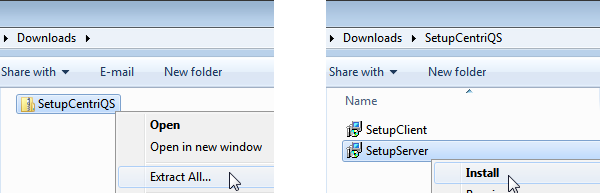
Tip If the previous version of CentriQS was already activated, leave the Solution key box and Connection key box empty on the Enter product keys page of the CentriQS Server Setup wizard.
Important! After CentriQS Server is successfully updated, you need to update the database, otherwise the following message will appear when you try to log on to the database in CentriQS.
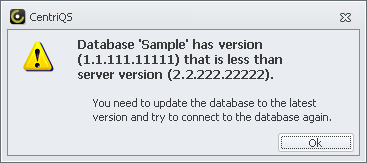
On users' PCs
1. Start CentriQS
2. Click Yes in the message box that offers you to update client to the latest version.