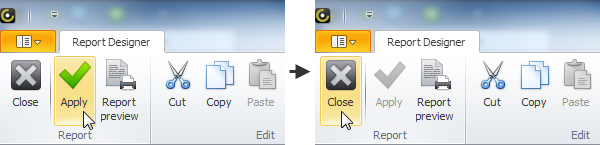How to Add totals to a report
You can add totals to the whole report or its details. For example, you can add a summary field that calculates total duration of time logs in the Task(s) Detail Information report template.
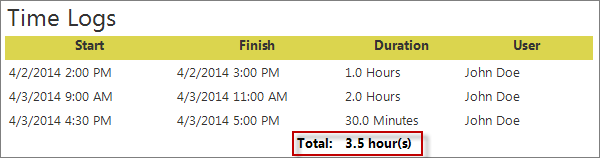
To calculate totals (summaries) within a report
1. Right-click the required band, click Insert Band, and then click the required type of footer (GroupFooter, ReportFooter, or PageFooter).
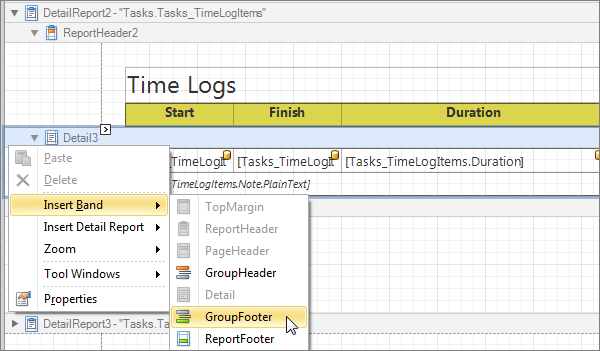
2. Drag required field from the Field List pane to the footer.
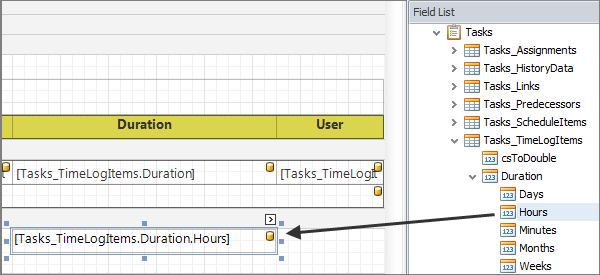
3. In the Property Grid pane, in the Summary box, click the Ellipsis button.
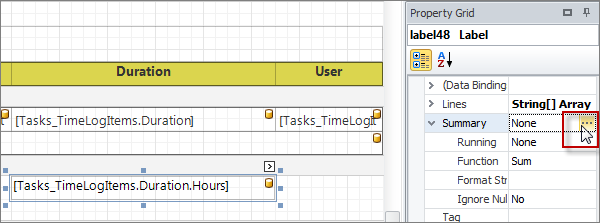
4. In the Summary Editor dialog box, in the Summary Running box, click required option (Page, Group, or Report), and then click OK.
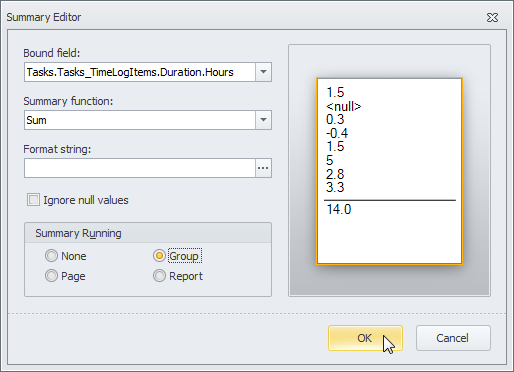
Note The summary function Sum() is added to the field.
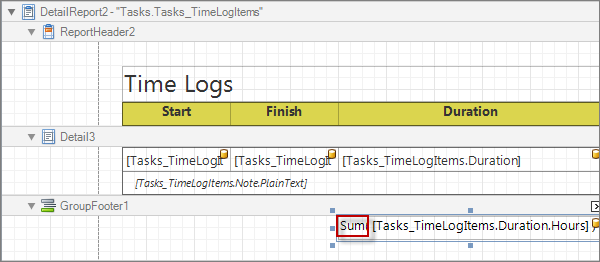
Tip You can add the Total label and use bold formatting.
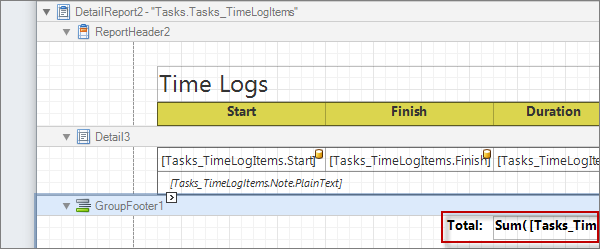
5. On the ribbon, in the Report group, click Apply, and then click Close.