How to Create schedule report template
To create a schedule report template
1. Click Go To, and then click Reports.
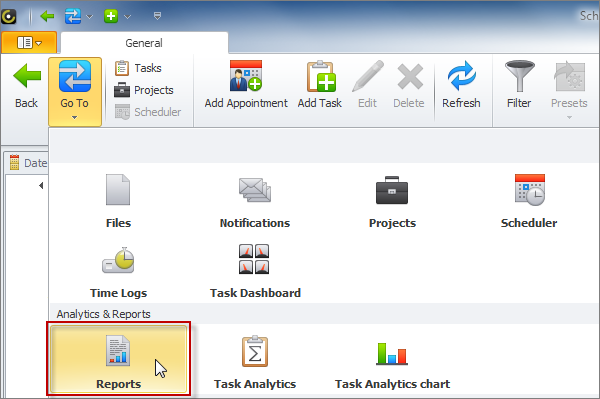
2. Click Add, and then click Scheduler Report.
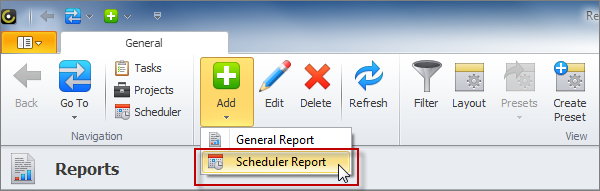
3. Drag required controls from Scheduler Controls of the Tool Box pane to required band of Design pane, resize controls and change their properties, if needed.
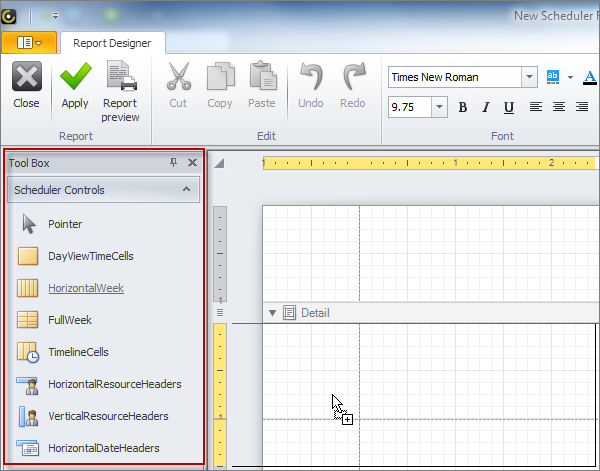
For example, you can create a day schedule report:
Drag DayViewTimeCells to Detail band.
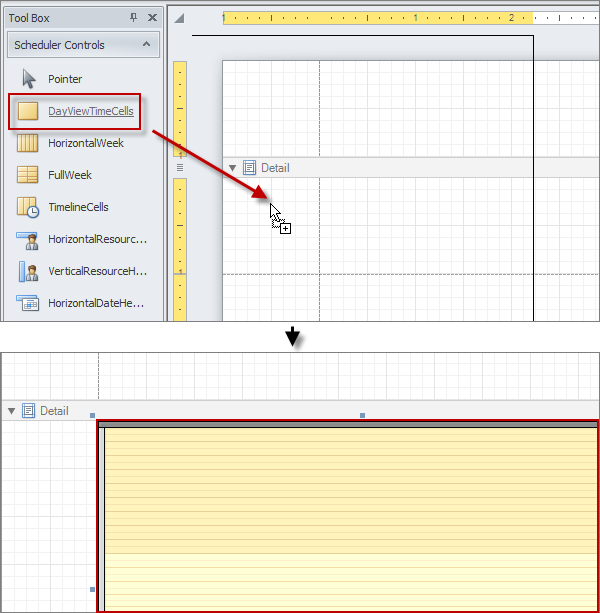
Set VisibleTimeStart and VisibleTimeEnd properties.
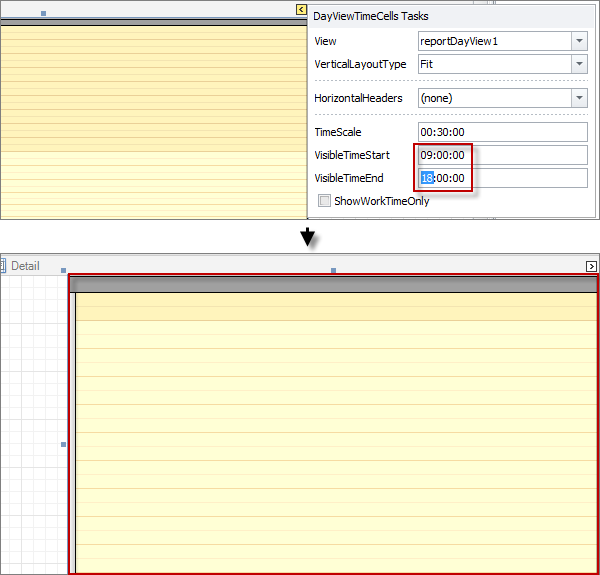
Drag DayViewTmeRuler to the right of Detail band.
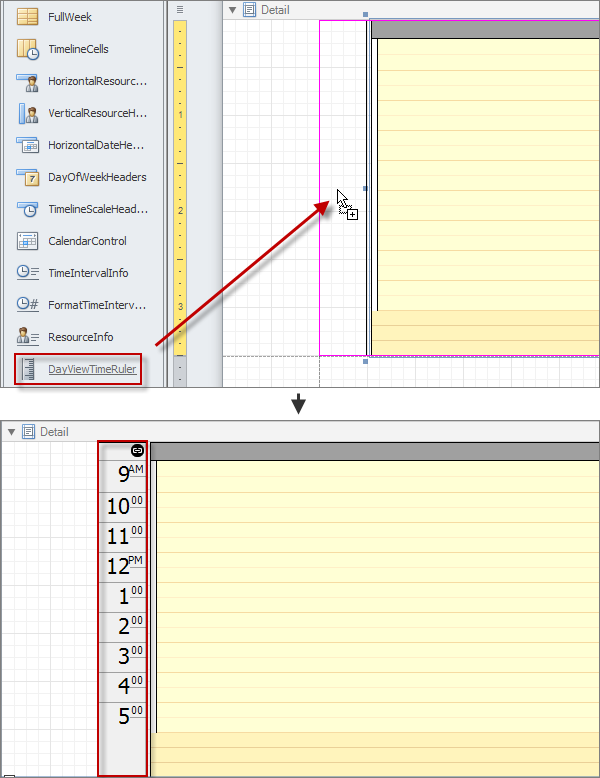
Drag HorizontalResourceHeaders to the top of Detail band.
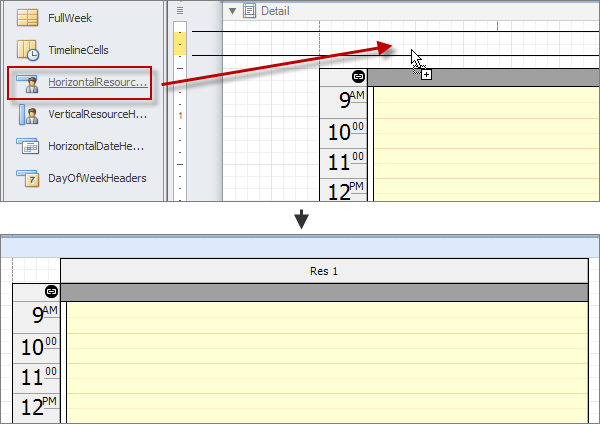
Drag TimeIntervalInfo to the top-left of Detail band.
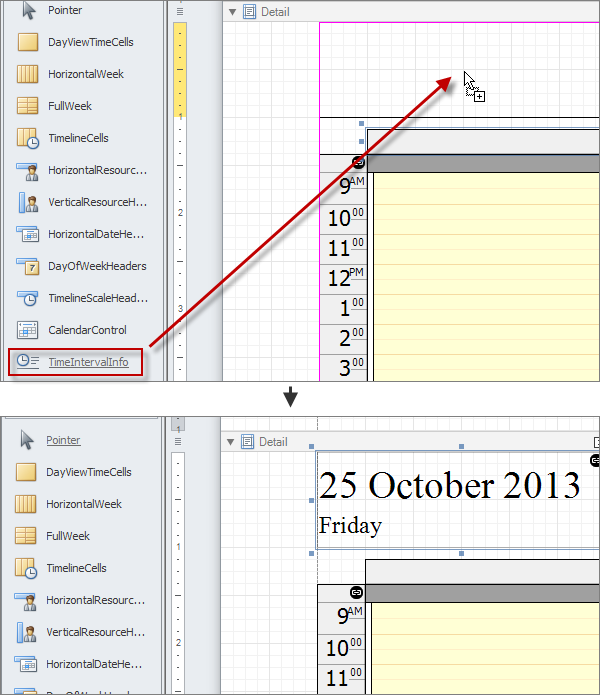
Drag CalendarControl to the top-right of Detail band.
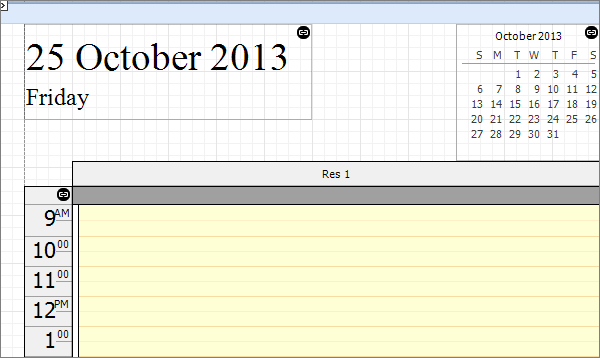
Click Report Preview and input parameters.
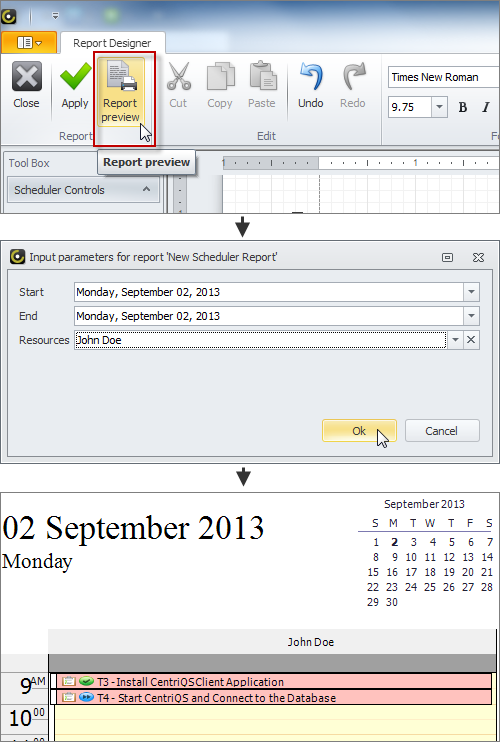
Tip You can also create new schedule report templates by duplicating and modifying default schedule report templates.
Related articles:
Create report template
Generate reports
Use report designer
List of default report templates