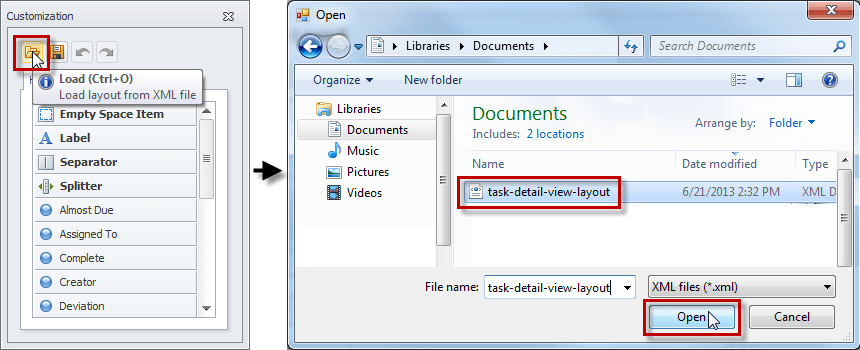How to Save and load layout of detail view (dialog box)
To save detail view layout
1. Log on to your database in Configurator.
2. Right-click the database, point to Mode, and then click Views Configuration.
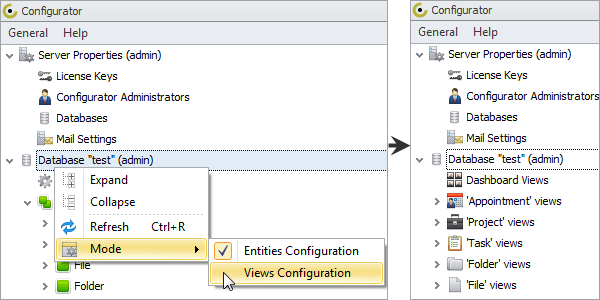
3. Click the right-pointing arrow next to required entity views, click the right-pointing arrow next to required entity detail view, and then click the layout you want to save.
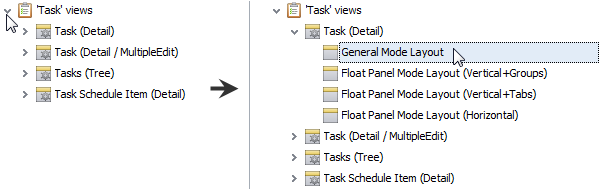
4. Click Layout.
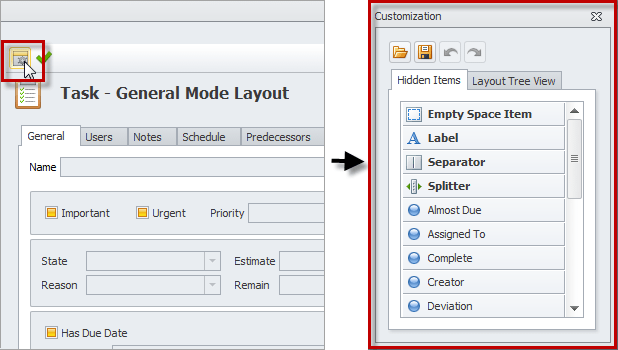
Tip Learn how to customize your detail view layout.
5. In the Customization dialog box, click Save; in the Save As dialog box, enter required path and file name settings, and then click Save.
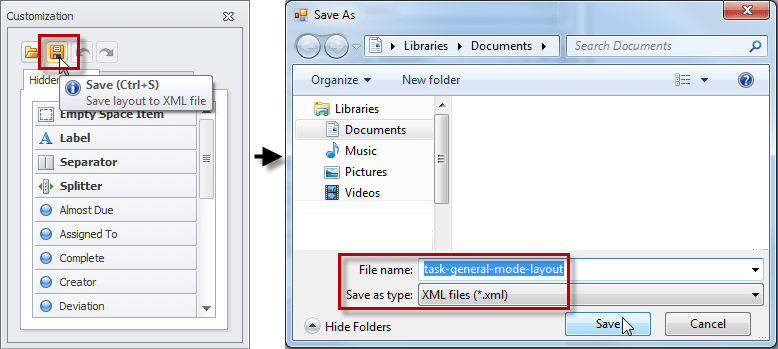
To load detail view layout
- In the Customization dialog box, click Load; in the Open dialog box, browse to required XML file, click it, and then click Open.