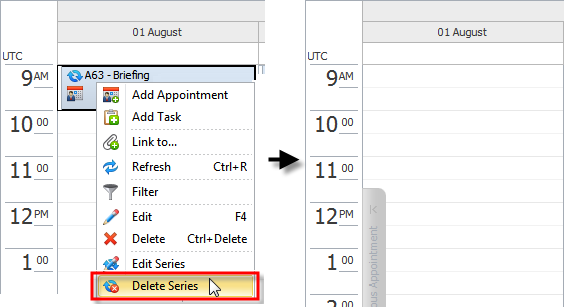How to Make exceptions in recurring series
Recurring appointment and recurring task schedule item is displayed on the Scheduler view as a series.

You can make exceptions from recurring appointment series and recurring schedule item series.

To make an exception from a series
- Drag a recurring appointment or task to a different cell in the Scheduler view.
For example, recurring appointment "Briefing" starts at 9.00 AM each workday, except for the second of August, when the appointment should start at 10.00 AM. To make this exception to your series, you just drag it to 10.00 AM.
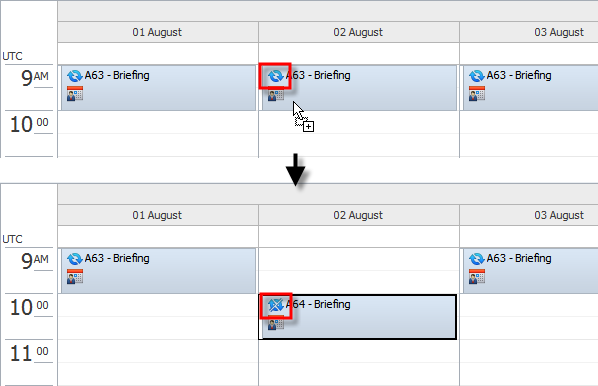
To return the exception into the series
- Right-click the exception, and then click Restore to Default.
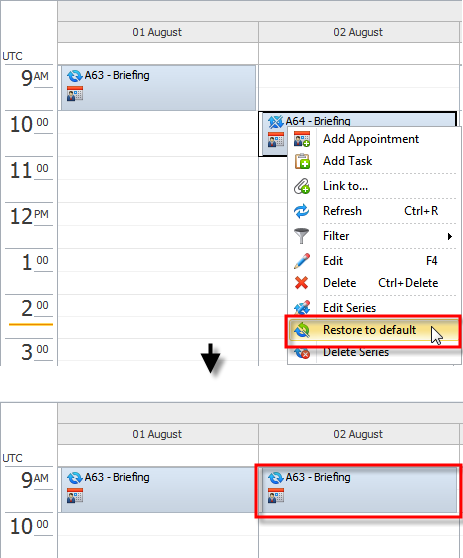
To delete a series including all exceptions
- Right-click any recurring appointment or schedule item, and then click Delete Series.