Reports: Create Templates to Generate Preformatted Documents
Reports are used to create beautiful and informative documents containing your business information.
1. Report Designer
CentriQS reporting software has a built-in Report Designer that features a variety of tools for setting report layout and report parameters.
- Design panel which is the place where a report is being edited and previewed
- Toolbox panel which lets users add various controls to the report
- Fields List panel which displays the structure of report data source
- Explorer panel which is used to navigate through the report quickly
- Property Grid panel which allows users to access and edit all properties
- Group and Sort panel which helps perform grouping and sorting operations easily
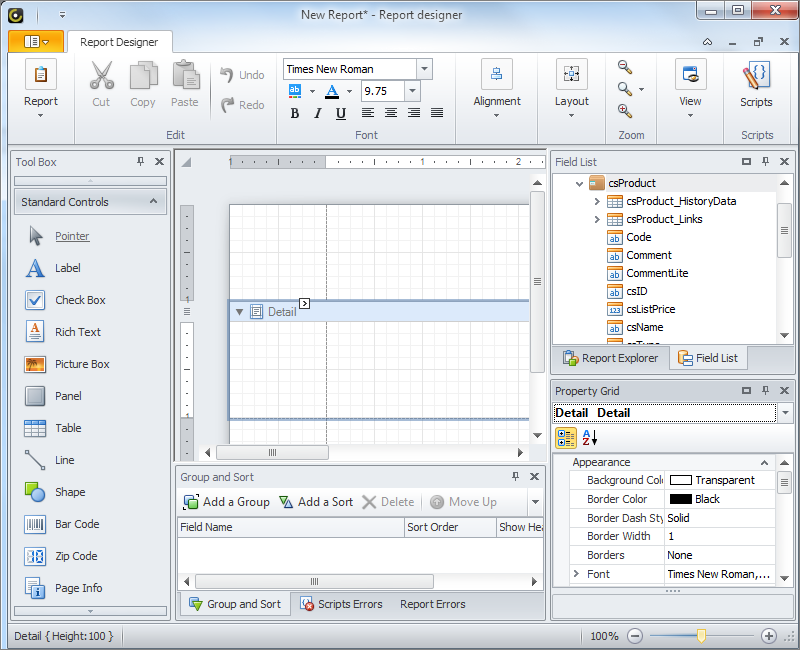
Learn how to use report designer
2. Report Data
CentriQS report software helps create professional company reports on any information stored within the database. For example, if your database stores financial data, you can generate such financial reports as budget report, sales report, expenses report, etc.
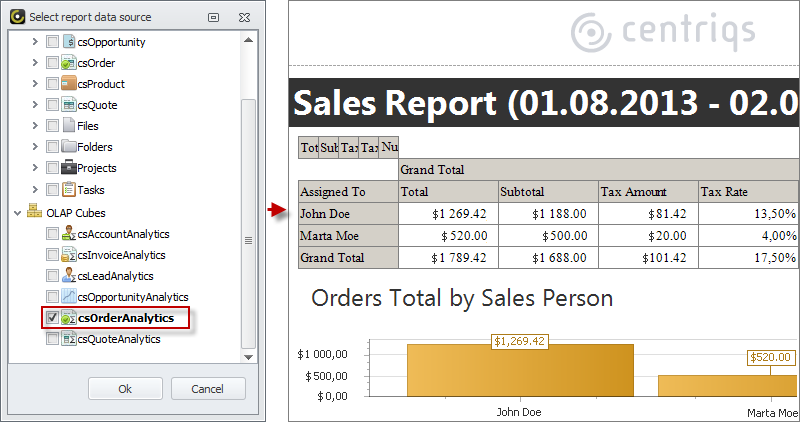
CentriQS reporting tool allows combine various data sources in one report. For example, if you select entity ‘Project’ and OLAP cube ‘Task Analytics’ as report data sources, you can combine both project and task data in a single document and generate such project reports as project status report or project progress report.
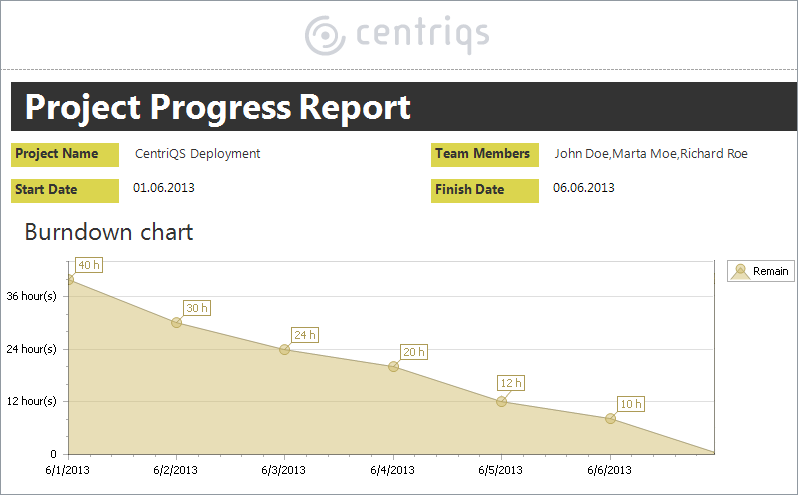
Learn more about Task Reports
CentriQS report tool can be used to generate any kind of preformatted documents. For example, if you work with CRM for Sales database, you can use our report application to generate soft copies of quotes, orders or invoices and send them to your clients by email.
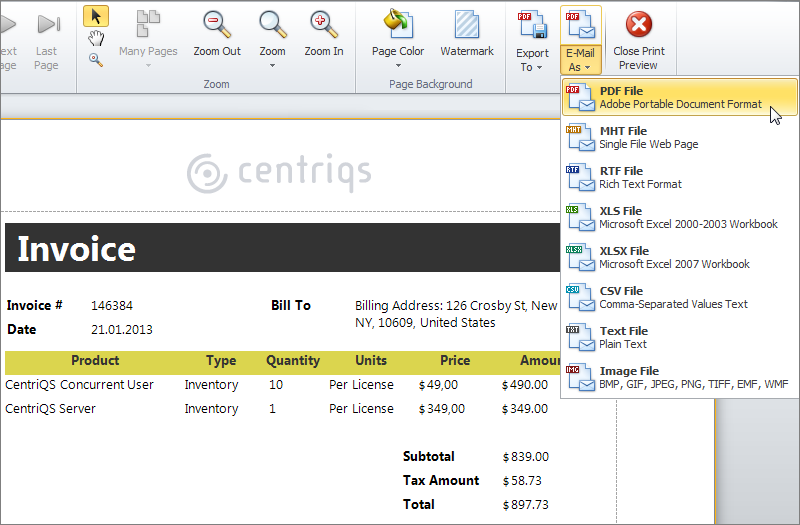
3. Report Templates
CentriQS report system uses templates to generate reports. All report templates are shown in the ‘Reports’ view, so users can sort, group and filter templates there. When users create a new database, they can use default templates or create their own templates.
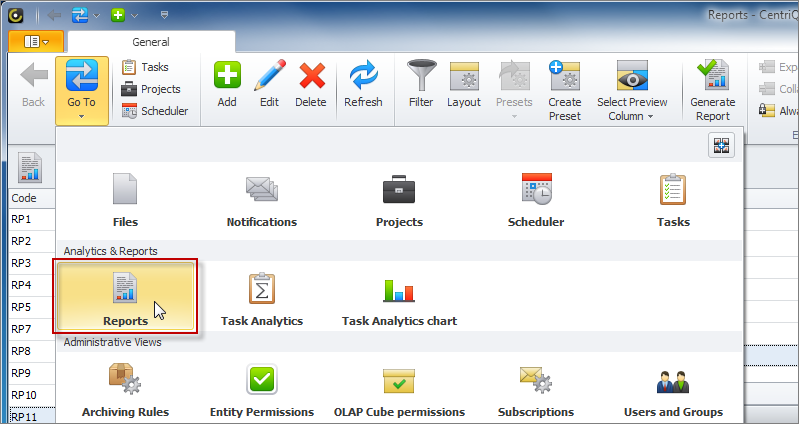
Default Report Templates
Default report template is a report sample which is created in Report Designer and added to the ‘Reports’ view by CentriQS team. Such templates cannot be modified, but users can duplicate default templates and then edit them. For example, you can duplicate default template “To Do List”, modify it the way you need and save it as custom template “Prioritized To Do List”.
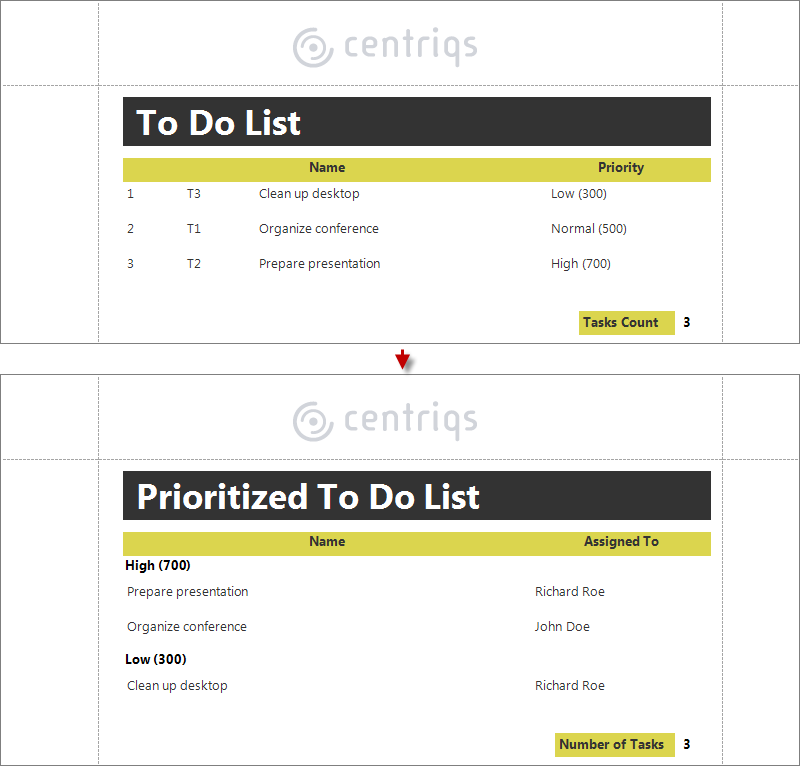
See the list of default report templates
Custom Report Templates
Custom report template is a report example which is created in Report Designer and added to the ‘Reports’ view by CentriQS users. In order to create a custom template, users need to click the 'Add' button and design the new template for products, contacts, quotes, and other business objects their database stores. For example, you can create a custom template to generate a report on how geographic segmentation of your customers changed.
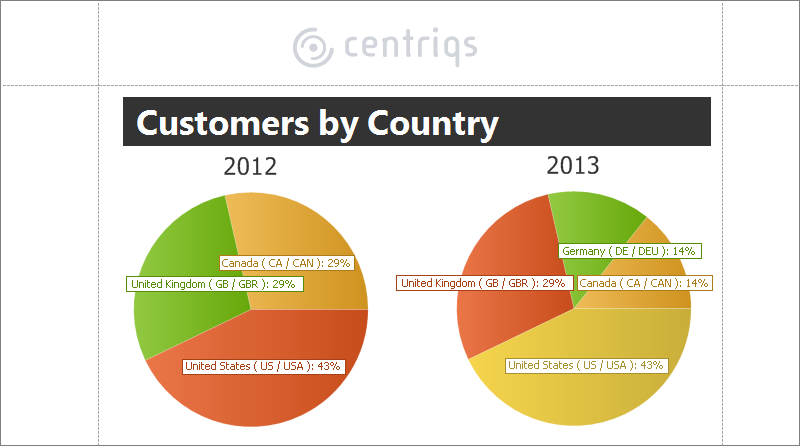
Learn how to create report templates
Next steps
{
Check out Task Management FEATURES
Watch Task Management Solution VIDEO OVERVIEW
Learn how to manage tasks in KNOWLEDGE BASE
DOWNLOAD CentriQS 30-day Free Trial Version
CONTACT US to get help with Task Management Solution