Database Design Tool for Business Data Modelling
A database design tool is a prerequisite for efficient business management. It lets design high-performance databases for keeping and organizing business information. Users are enabled to easily retrieve, update and analyze business data. A database design tool also lets model business processes and activities to make it easier for decision makers to understand.
Database Designing Activity
Designing a database is probably the most labor-intensive and time-consuming part of the development process. The designing activity aims to build a database model that represents what and how the data will be organized, stored and managed. A database model is like a project plan that defines the type and amount of work to be done; for example to build a house you need to create a plan first. The same idea is behind database modelling.
The activity of database designing involves several key roles, as follows:
- Analyst, a person or group that communicates with the User, identifies the requirements, and sets tasks for the Developer.
- Developer, an individual or team that implements the database design.
- User, an individual or organization that determines what the database should look like and what purposes it should be designed for.
When the activity is in progress, you need to make sure that all data objects required by your database are completely and accurately defined by your analyst and represented for your developer. Your database model needs to be detailed enough to make it easier for the developer to proceed with physical design and implementation. If it is made poorly, the developer will require more time and effort in the long-term. Without careful and effective modelling you may create a database that omits information necessary for creating reports, produces inconsistent results, and fails to meet the user's requirements.
Data Modelling
To design an efficient, high-performance database for your company, you need to carry out data modelling - the concept of creating visual representations of a database's information, objects, their relationships, and other elements. Modern database design tools allow real users to build databases with simplicity, so all you have to do is to learn how to use these tools and what information you want to include in your database. Moreover, such tools enable you to carry out all the three roles (Analyst, Developer, User), so even if you are not experienced in database setup, analysis and development, you can begin to design a database for your business right away.
According to the data modelling concept, when you want to design a database you need to create three types of data models, as follows:
- Conceptual
- Logical
- Physical
Conceptual Data Model
A conceptual data model is a general, non-technical description of what objects are important to a business organization, what data the organization collects about these objects, and what relationships are between the objects. This model is used later on to organize information appropriately by means of a database design tool.
When you start designing a conceptual data model, you need to analyze your company and identify objects or entities that characterize business activities. For example, your company deals with sales, payments, orders, issues, and so on. All these objects and their relationships (e.g. payments and orders relate to sales) can be described and included in your conceptual data model.
Logical Data Model
A logical data model describes your business objects in technical terms to turn the information in the conceptual data model into a technical design pattern that represents how to create your database. It determines the structural elements (tables with rows and columns) of the database. This model is often provided by a database design application.
Creating this type of data model requires little knowledge about database design. However, if you aren't good at database designing you can delegate this task to an expert, for example a qualified specialist from your IT dept. Anyway, to create a logical data design you can follow these main steps:
- Use ER diagram to visualize your objects and their relationships
- Organize all objects by tables, incl. rows and columns
- Set dependencies to define how the data in one table relates to the data in other tables
Physical Data Model
A physical data model explores how to implement a logical data model in a specific environment. In particular, it determines requirements to data access, performance and storage. This model aims to ensure that all tables are arranged and indexed in the database.
Ideally, you should manage this model in cooperation with your IT personnel that could help you settle all technical issues regarding database setup and deployment. A good database design tool should be also used to implement your database in your business environment.
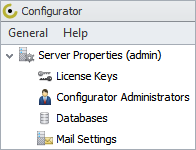
CentriQS as Database Design Tool
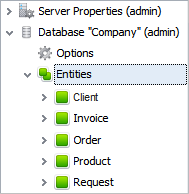
CentriQS features Configurator that lets you make and customize your databases with simplicity. Creating your database in CentriQS Configurator does not require special knowledge, so you can use this database design software to quickly and easily add entities, properties, workflows, tables, OLAP cubes and enums to your database.
You can use your conceptual data model as a foundation for defining and creating custom entities in CentriQS database. For example, to model the purchase process of your company you can add these entities: 'Client', 'Invoice', 'Order', 'Product', and 'Request'.
Practical Steps to Designing CentriQS Database
Here are the steps to help you create and configure a database in CentriQS:
- Run Configurator, a database browser and design tool of CentriQS software.
- Use Database Creation Wizard to create a new db. You can select between Firebird Embedded and MS SQL server.
- Connect to your new db by entering default user "Admin" and password "Admin" (these credentials can be changed if necessary).
- View the database structure which includes default entities including Appointment, File, Folder, Task, Project, and others. These entities represent the basic solution. For example, the basic solution enables you to manage tasks and projects, create schedules, make appointments, organize entities by folders, manage and store files, define user access, send and receive alerts, share data, track working hours by time logs, analyze performance, and more.
- Create new custom entities in your database design to fit it with your specific business needs. CentriQS offers great customization tools, so you can add custom entities that best represent your business objects, for example Customer, Invoice, Order, Product, Request, and more.
- Specify each custom entity with necessary properties, workflows and tables. For example, for the custom entity "Order" you can set the following:
- Properties "Title", "Quantity", "Price", "Customer"
- Workflow states "Created", "Invoiced", "Paid", "Delivered", "Cancelled"
- Tables "Customer", "Supplier"
- Create OLAP cubes if you want to get analytics for your entities. For example, you can create sales analytics which helps you analyze sales performance by such entities as "Customer", "Order", "Salesperson", etc.
- Verify and commit all changes made to your database design.
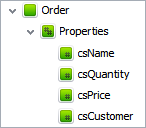
Prev.: The Ultimate Database Creator for Non-Programmers || Next: Business Objects & Workflow Management in Database Programming
Next steps
{
Check out CentriQS FEATURES & SCREENSHOTS
Watch 7-minute CentriQS VIDEO OVERVIEW
Learn how to use CentriQS in KNOWLEDGE BASE
DOWNLOAD CentriQS 30-day Free Trial Version
CONTACT US to get help with CentriQS Database Design & Configuration