Simple Database Backup and Recovery Plan
When your organization begins to use databases for keeping and managing all of its business information, it needs to take care of database backup & recovery. The point is that there are numerous occurrences that can lead to data loss (e.g. file corruption, hardware failures, data theft, natural disaster, etc.). By having a tested database backup & recovery plan in place, your organization gets a powerful solution to avoid information loss and ensure database integrity and continuity.
What is Database Backup?
Database backup means a duplicate (redundant) copy of data that is saved during a backup session with help of a database management system (DBMS). This copy is available as replacement of damaged or lost primary data.
Backups represent a mechanism of protecting and retaining important information. Organizations that keep their business data in databases need to state and follow a certain backup procedure to regularly copy their databases and retain them in secure digital storages because of the possibility of fires, earthquakes and other emergency events that might corrupt or destroy the databases.
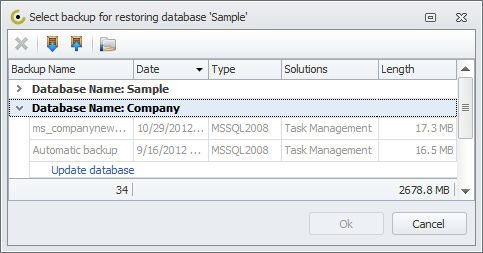
Database management software (e.g. Access, Oracle, MS Dynamics) provide automatic and manual backups as well as full and differential backups. The decision on one or another type of database backup depends on an organization's data safety policy. However, frequently all types of backups are used.
How to Recover Data
Data recovery is an opposite procedure to backup. When an organization wants to restore its business data from a backup copy, it runs the recovery procedure to retrieve the data. As a rule, the recovery procedure is quite simple but should be carried out by IT administrators. Your company can use CentriQS Configurator to easily restore the business data from one of the backups made earlier. If you have several databases to manage your business, Configurator will show up all of the databases in one list, and you can select which database to restore.
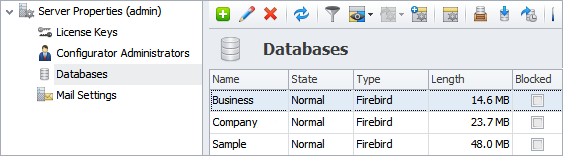
Data recovery also means restoring in full or in part of the data retained in deleted or damaged databases. When a database is corrupted or removed and so the data are no longer available for user access, there is still an opportunity to repair the broken database or recover the lost data either in full or in part. The recovery procedure even works without backups but it is rather a programmer's task.
Plan for Backup and Recovery
Planning for database backup and recovery is a continuous process that takes much time and effort but provides great benefits. When you are going to begin this process, first of all you need to figure out what information is to duplicate, how often to make backups, who should do this task, what equipment to use, and more.
Here are basic considerations that help you create your database backup & recovery plan:
1. Data Importance
How important is the information in your database for your company? Apparently, for more important and business-critical data (e.g. client base) you will create a plan that involves making extra copies of your database over the same period and ensuring that the copies can be easily restored when required. For less important data (e.g. daily log files), you can schedule a simple plan that does not require frequent database backup and recovery. Anyway, you'll need to be sure that your information is backed up and saved on a regular basis.
2. Frequency of Change
How often does your database get updated? The frequency of change will directly influence your decision on how often to back up and recover your database. For instance, if critical data is modified daily then you should make a daily backup schedule. Meanwhile, your final decision would also depend on hardware and software capabilities.
3. Speed
How much time do you need to back up or recover your files? Recovery speed is an important time-related factor that determines the maximum possible time period that could be spent on database backup and recovery. For example, you may need to restore business-critical information on your clients in no longer than 1 hour.
4. Equipment
Do you have necessary equipment to make backups? To perform timely backups and recoveries, you need to have software and hardware (perhaps, several sets of backup media and devices), including optical drives, removable disk drives, special file management utilities. Often database software provides built-in backup and restore tools.
5. Employees
Who will be responsible for implementing your database backup and recovery plan? Ideally, one person (e.g. IT department head) should be appointed to controlling and supervising the plan, and several IT specialists (e.g. system administrators) should be responsible for performing the actual backup and recovery of data.
6. Storing
Where do you plan to store database duplicates? You may consider storing your database copies off-site; then this security measure will let you recover your systems in case of a natural disaster. Storing backups on-site is essential to quick restoring.
Database Backup and Recovery in CentriQS
CentriQS Configurator provides database backup & recovery functionality that lets you protect business-critical information stored in your database. When you plan for database backup & recovery options, you can consider this functionality in your data safety policy.
CentriQS lets you make manual backups of your database and download your duplicates and copies. When necessary, you can restore your database from one of your latest backups by using the Restore option. The procedure is simple and takes not much time, depending on your system performance and database size. Access to Configurator is managed by password, so only authorized administrators can access your databases and make backup/restore.
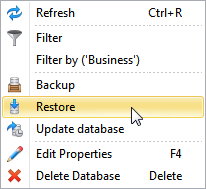
Prev.: Computer Database Software for Organizing Your Business Data || Next: How to Use Database Builder and Why
Next steps
{
Check out CentriQS FEATURES & SCREENSHOTS
Watch 7-minute CentriQS VIDEO OVERVIEW
Learn how to use CentriQS in KNOWLEDGE BASE
DOWNLOAD CentriQS 30-day Free Trial Version
CONTACT US to get help with CentriQS Database Design & Configuration