Manage Sales Opportunities - CRM for Sales Solution
If you want your potential clients to buy your products you need to structure your sales opportunity management process. Your sales team should be able to plan, keep records, analyze, forecast and report CRM opportunities to win competitive deals and increase your overall competitiveness.
Manage Sales Opportunities
Opportunity management provides many benefits and helps your sales people sell more effectively. It is much easier to manage sales opportunities when you have this process standardized and designed to ensure that each opportunity is addressed in the best possible way on each stage of its life-cycle.
Add New Opportunity
You can create new opportunities by clicking the ‘Add’ button and filling in the new opportunity profile with its topic, probability, estimated revenue and close date, owner and assigned user, etc. New opportunity appears in the list with state ‘Draft’ and reason ‘New’, so when you start working with client you need to select state ‘Open’.
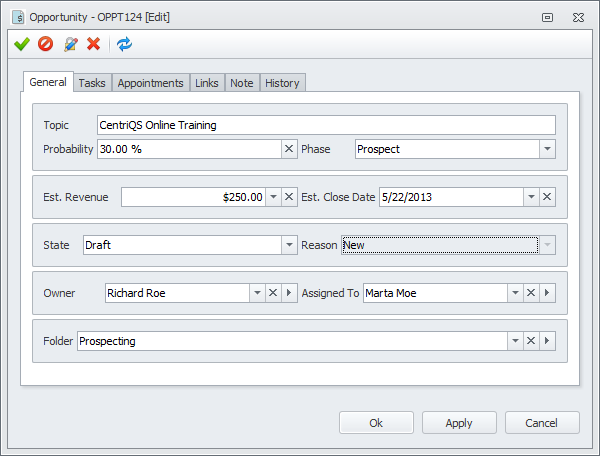
Update Probability of Opportunity
‘Probability’ field defines the chances of this opportunity to be won. When you create a new sales opportunity you set its initial probability and after that you can update the probability depending on how things are going. If everything goes well, you can raise the chances and vice versa, if the chances are sinking to zero, you can reduce the probability percentage.
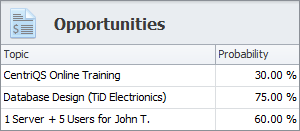
Update Opportunity Estimated Revenue
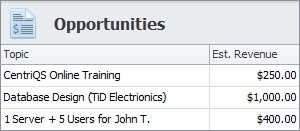
‘Estimated Revenue’ field shows how much money you plan to make if you win the opportunity. During the negotiations this sum can get larger, if you manage to convince the client to buy more, or smaller, if the client manages to get a discount. You can update the estimated revenue in case there are any changes.
Update Opportunity Estimated Close Date
‘Estimated Close Date’ field is used for setting an approximate date when opportunity is expected to be won. When client has a kind of deadline until which decision should be made, there is a higher probability of closing opportunity at the estimated date. If estimated close date is based on your perception or experience, you are more likely to update the value back and forth.
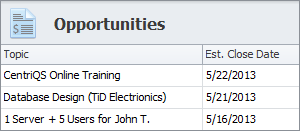
Update Opportunity Phase
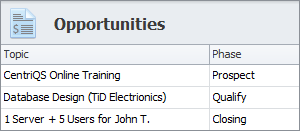
Opportunity phase shows where in sales pipeline each CRM opportunity is. The goal of each sales person is to update the phase from initial to final and close the opportunity successfully. There is a default set of phases: Prospect, Qualify, and Closing. You can extend the number of phases according to your sales process or completely replace the default phases.
Sort, Group and Filter Opportunities
You can sort, group or filter opportunities to know what you should focus on at this particular moment. If you sort the opportunities by their estimated revenue, you will see the most profitable ones. If you group the opportunities by their phase, you will find out which of them are almost closed and which of them should take more efforts. If you filter opportunities by their estimated close date, you will know how many of them are expected to be closed this day, this week, this month, etc.
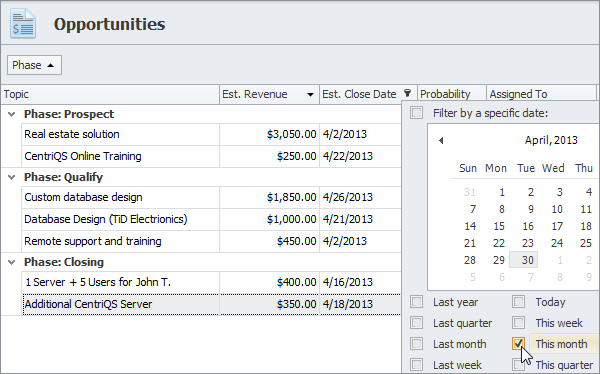
Close Opportunities
Opportunities can be closed either as successful or failed. If you made a deal with client, you can select state “Closed” with reason “Won” and then link the closed opportunity with newly created account, quote, order or invoice. If client has lost interest in your offer and refuses to buy your products, you can select state “Closed” with reason “Lost”.
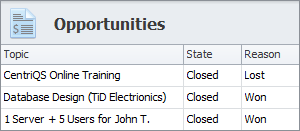
Archive Opportunities
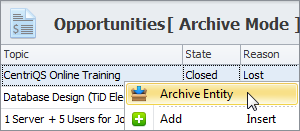
Both won and lost opportunities can be archived after they get closed. You need to turn on Archive Mode and select option “Move to Archive” for required records. In case you need to make any changes in archived opportunity or the client changes his or her mind and decides to buy the product or service, you can easily find and restore opportunity to reactivate it for further use by selecting state “Open”.
Analyze Opportunities Data
CentriQS features very powerful tools for analyzing CRM opportunity data. Users can build multi-level pivot tables that group data according to any parameter you set. Also users can display information on sales opportunities in chart or diagram format which makes it easy to understand and compare the data. Dashboard view will help users to combine the most important analytic tools in one screen and let them see the whole picture.
Opportunity Pivot Table
Opportunity data can be analyzed with help of Pivot table. By grouping data in rows and columns you can quickly find out how much money your company will make each month or quarter and how much money each sales team member exactly can bring. There are ‘Total’ cells which show the summary for each row and column.
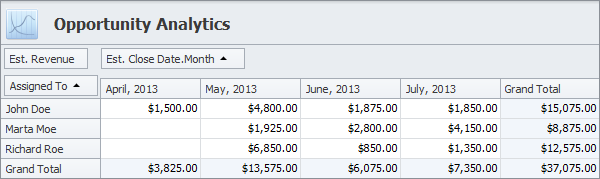
Opportunity Charts
You can build any kind of chart to visualize opportunity analytic data. One of the most popular charts which is based on opportunities data is called “Sales Funnel”. It shows lots of unqualified prospects at the top of the chart and a few customers at its bottom. The goal of Sales Funnel chart is to help you predict the number of prospects who will eventually become your customers.
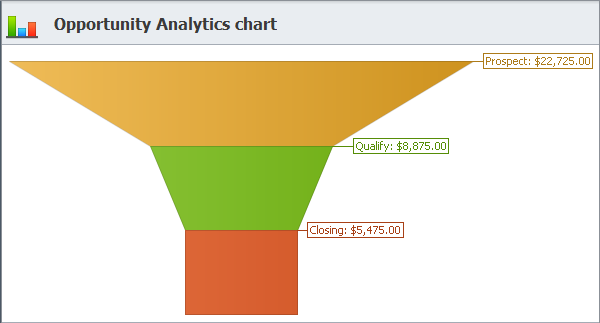
Opportunity Dashboard
Sales opportunity analytics can be gathered on a single dashboard. It can include a Pivot table with preset layouts and several charts that will show the key performance indicators. The data in the dashboard view is updated automatically so you will always have up-to-date sales information.
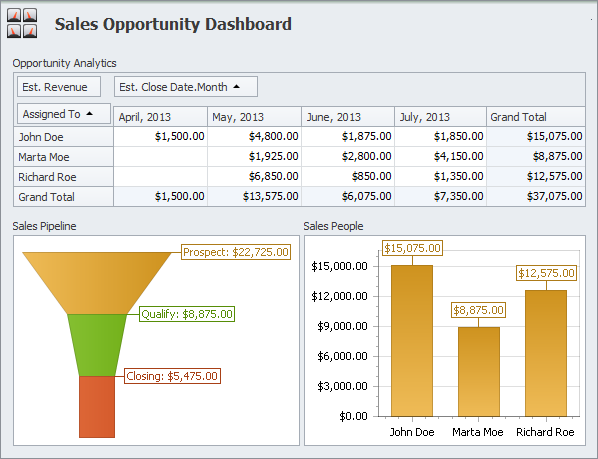
Prev.: Work with Sales Leads || Next: Use Database 'CRM for Sales Sample'
Next steps
{
Check out CentriQS 'CRM for SALES' SOLUTION
Watch CentriQS 'CRM for SALES' VIDEO
Learn how to use CentriQS in KNOWLEDGE BASE
DOWNLOAD CentriQS 30-day Free Trial Version
CONTACT US to get help with CentriQS 'CRM for Sales' database